You can only include Jira Custom Fields in exported Tempo Timesheets Logged Time reports with Download raw data option. Follow the steps below to enable this feature: Server/DC - Go to Jira System Administration - Add-ons - Tempo - Custom fields and check the fields that you want to be included when you export reports to Excel or XML formats. 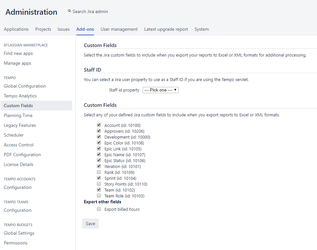 Image Modified Image Modified Cloud - Go to Tempo Settings - Configurations - Custom Fields, click the Enable export button and then check the fields that you want to be included when you export reports with Download raw data option. 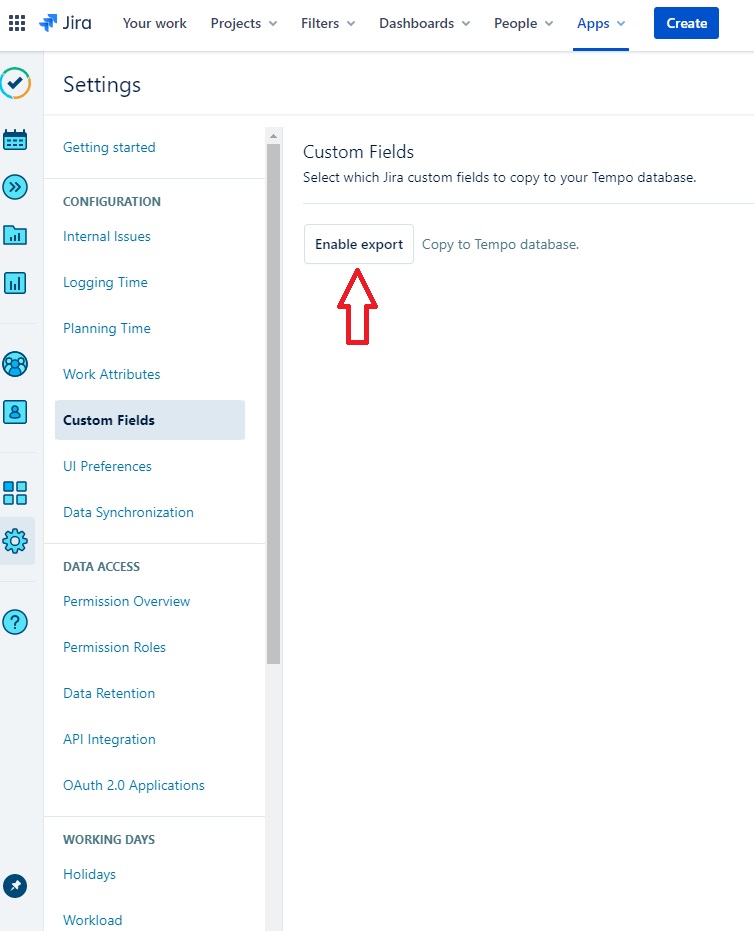 Image Modified Image Modified |