Versions Compared
Key
- This line was added.
- This line was removed.
- Formatting was changed.
The suggestion sidebar is displayed on the right side of the Tempo Worklog Calendar and can be configured for each user.
Selecting suggestion sections
All suggestion sections are displayed by default, and a message is displayed if there is no search result for the user. You can select the sections to be displayed and rearrange the display by moving the sections in the configure mode, according to your needs. The state is saved to be displayed the next time you view the Worklog Calendar.
Click the cog-wheel to open the suggestion section in edit mode.
 Image Removed
Image Removed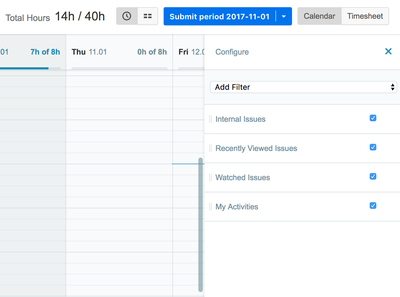 Image Added
Image Added
In edit mode, you can rearrange the section or hide a section if you don't want it to be displayed in the sidebar.
Displaying JIRA filters
A JIRA filter from the user's favorite list can be selected to be displayed in the Suggestion section.
Selecting a JIRA filter - click to enlarge
 Image Removed
Image Removed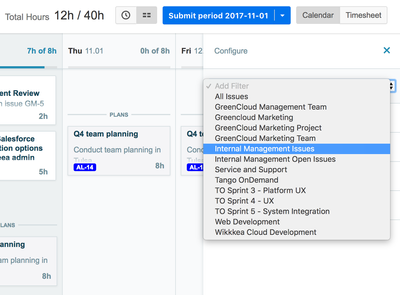 Image Added
Image Added
You can display more than one filter in the suggestion sidebar, and each filter has its own section.
![]() The Assigned to Me section that was displayed by default in previous versions has been removed because users can easily create that filter as a favorite.
The Assigned to Me section that was displayed by default in previous versions has been removed because users can easily create that filter as a favorite.
Click the X in the top right section to exit Configure mode.
| Panel | ||||||
|---|---|---|---|---|---|---|
| ||||||
|
| Panel | ||||
|---|---|---|---|---|
| ||||
|
| Panel | ||||
|---|---|---|---|---|
| ||||
|