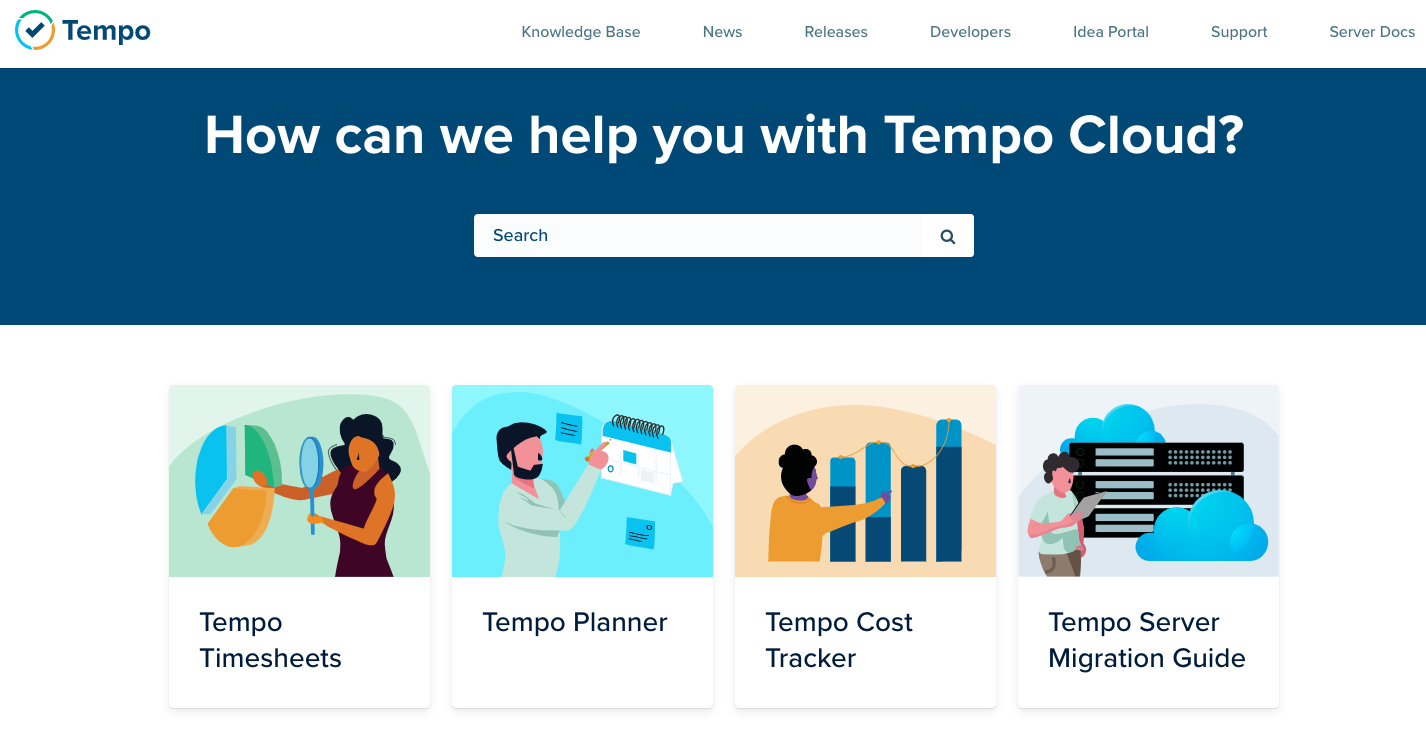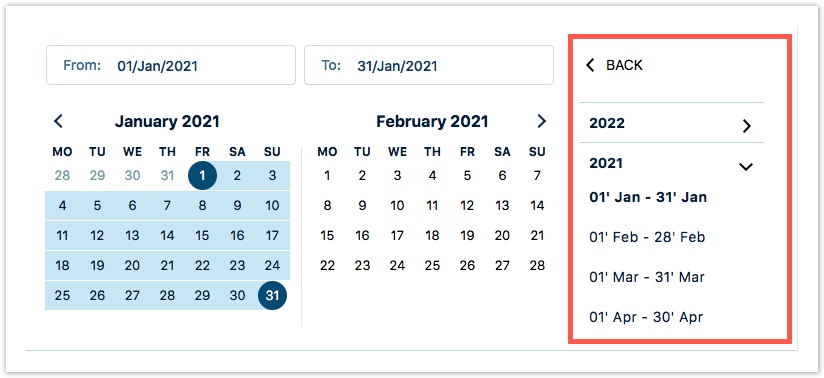| Warning |
|---|
Our Cloud Help Center has a new home at https://help.tempo.io/cloud/We will no longer be updating Cloud documentation in this space, so please be sure to check the new site for the latest documentation and learning content. |
By default, the Resource Planning view shows data for the current period. With the date picker, you can choose the exact range of days you want to view or select a predefined time period for quick viewing.
...
- Click PERIODS > at the top-right.
- Navigate to a year, then a select the month that you want.
The calendar is updated to show these dates. - Click < BACK to return to the PERIODS.
- Click Apply. The Resource Planning view is updated to show this time period.
Related Topics
- Viewing the Data in Reports - Tempo Cloud
- Creating Reports - Tempo Cloud/wiki/spaces/HCA/pages/432801304
- /wiki/spaces/HCA/pages/190119937