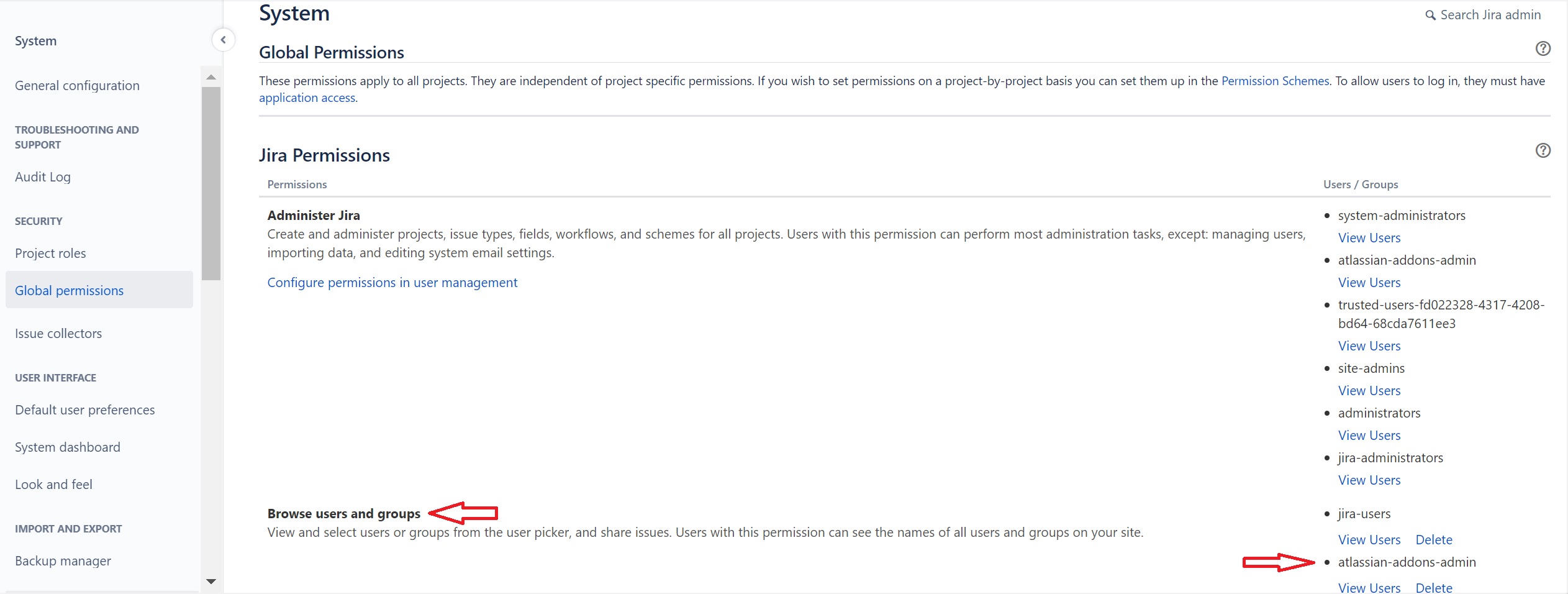 Image Added Image Added
2. Browse Projects permission. Please verify if the "atlassian-addons-project-access" project role has "Browse Projects' permission under project permissions and 'Edit Issues' under issue permissions. You can verify this in "Projects > View All Projects > project name > Project settings > Permissions". If not, grant the role these permissions. |