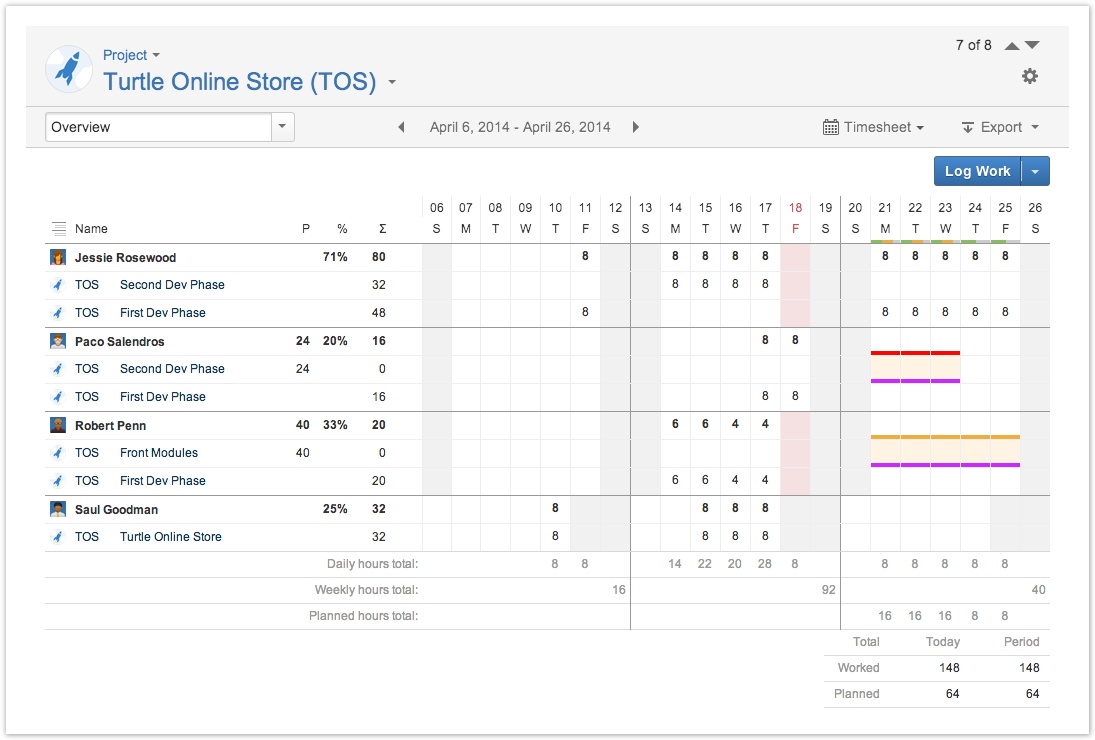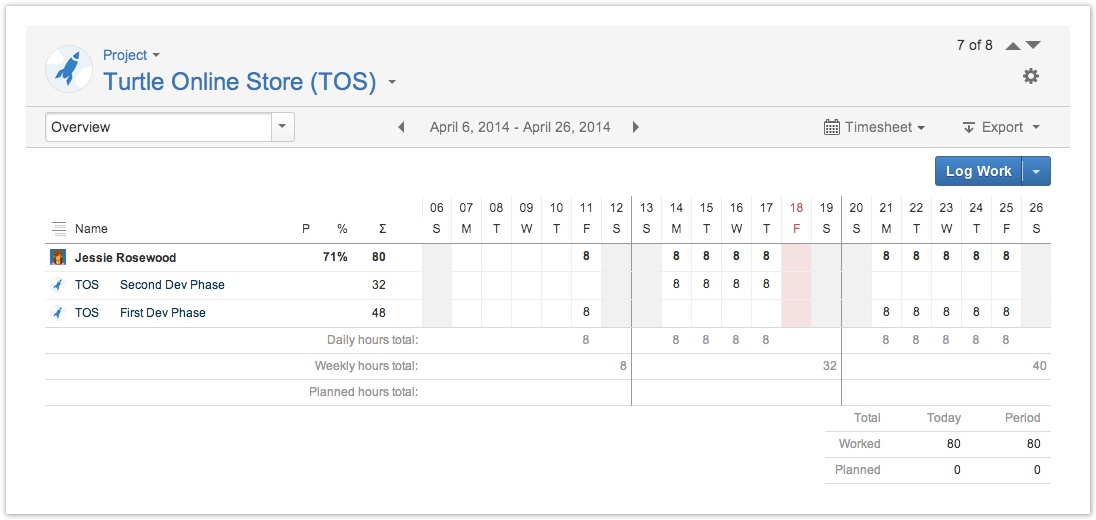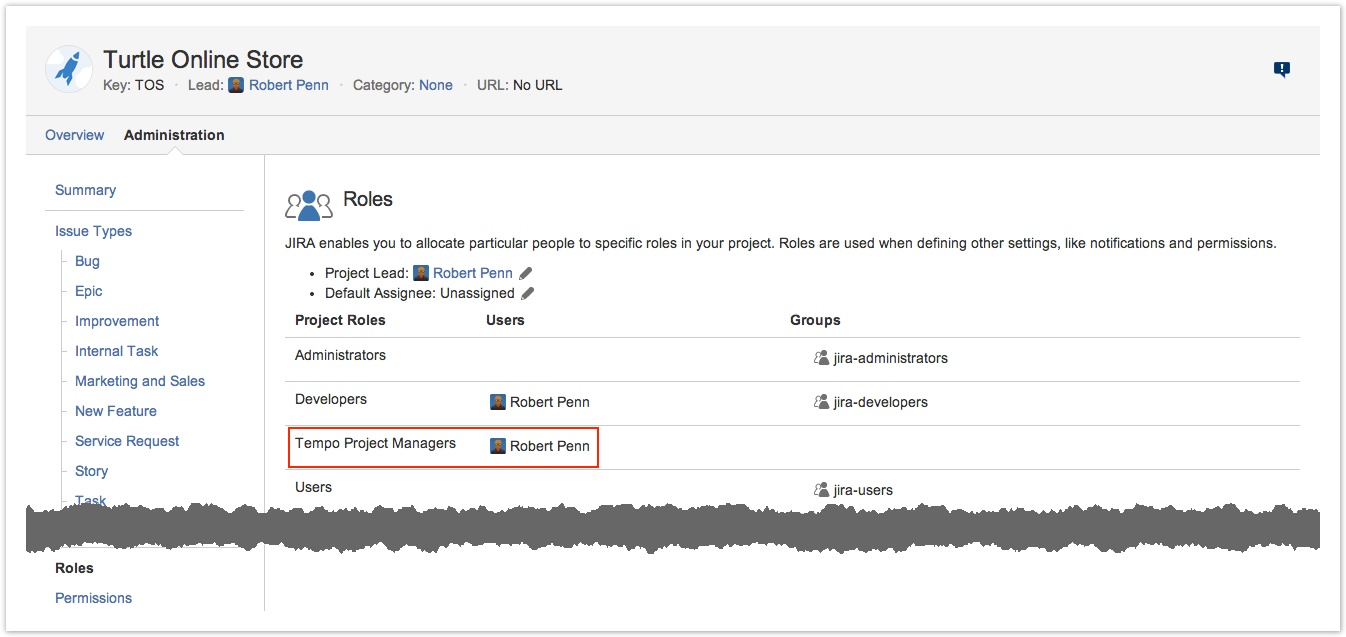Using Tempo Project Manager Role
This page explains a project role - Tempo Project Managers. The role is configured in the Administration for each JIRA Project.
Users in this role can see all worklogs within a particular project.
The following screenshots shows the Project Timesheet from the perspective of two users, Robert who is in the role and Jessie who is not in the role.
Project Timesheet - Robert is in the Tempo Project Managers role (click to enlarge)
Project Timesheet - Jessie is not in the Tempo Project Managers role (click to enlarge)
Configuring the Role
| Panel | ||
|---|---|---|
| ||
|
Configuring the Role
The Tempo Project Managers role is configured in the Administration for each JIRA Project.
To configure the Tempo Project Managers role:
- Log in to JIRA as a Project Administrator.
- Choose the Projects option from the cog icon cog wheel icon at top at top right of the screen.
 Keyboard shortcut: g + g + start typing project
Keyboard shortcut: g + g + start typing project - Click on the project name from the project list, to open it's Administration section.
- Open the Roles screen from the left sidebar, where the role is configured and/or updated.
The Roles screen in the Administration of the Turtle Online Store project (click to enlarge)
See Managing Project Roles JIRA documentation for more information on Project Roles
| Panel | ||||||
|---|---|---|---|---|---|---|
| ||||||
|
| Panel | ||||
|---|---|---|---|---|
| ||||
|
| borderWidth | 1 |
|---|---|
| title | Related pages |