Versions Compared
Key
- This line was added.
- This line was removed.
- Formatting was changed.
Customers can be selected or created when the account is created or managed from the Tempo Accounts Navigator.
Accessing Customers in Tempo Accounts Navigator
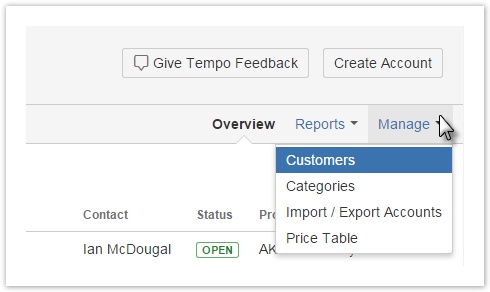
This opens the Customer screen as in the screenshots below. To add a Customer, type in a unique Key and Name for it and click the Add button at the end of the line.
Adding a new customer for accounts (click to enlarge)
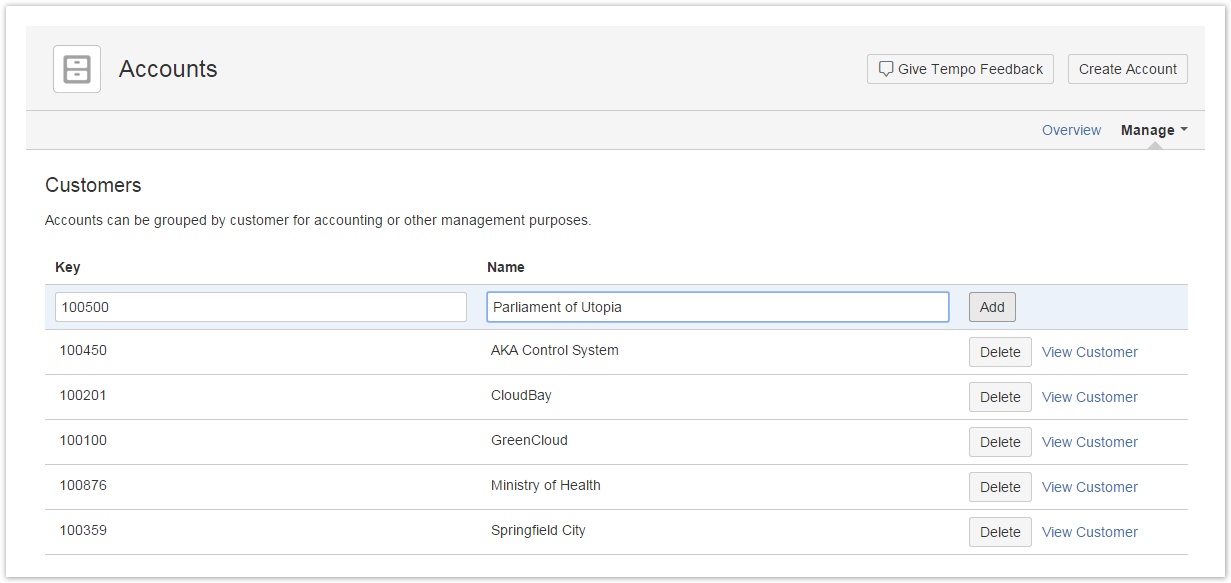
All Customers in the system are listed alphabetically by Name. You can view the Customer Overview page by clicking the View Customer link.
Overview page for the AKA Control System customer
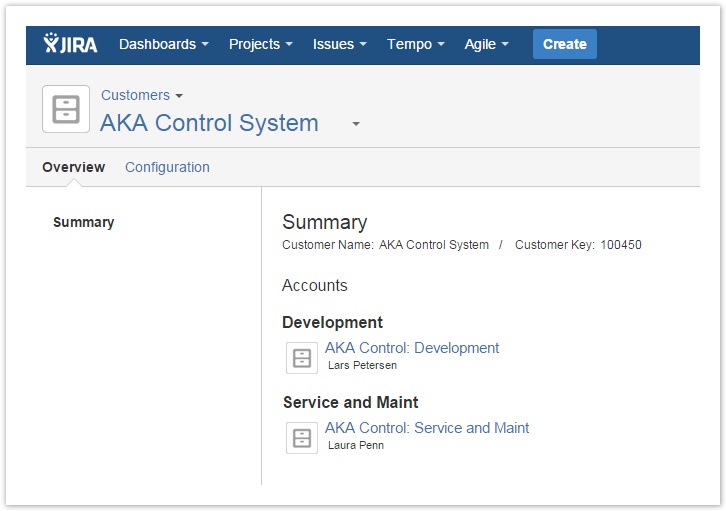
To delete a Customer, click on the Delete button for the selected customer to open the Delete Customer dialog. If the customer is linked to an account a message is displayed and you can´t delete until the customer has been removed from the account.
Confirmation dialog for an active customer
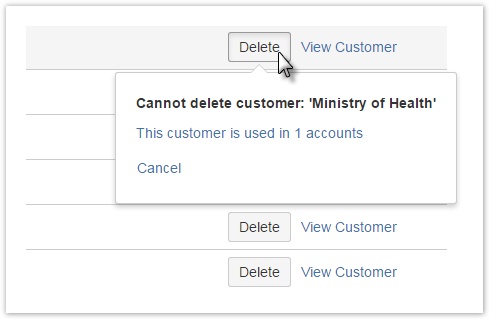
To confirm the deletion, click on the Delete button in the message window or the Cancel link to opt out.
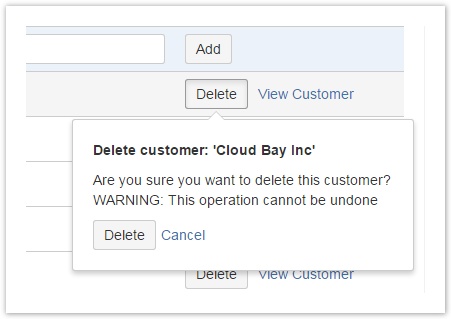
| Panel | ||||
|---|---|---|---|---|
| ||||
|