Versions Compared
Key
- This line was added.
- This line was removed.
- Formatting was changed.
You can create categories to group accounts by type of logged hour, together with, for example, service provided: "Billable hours - Website improvements"; or department: "Internal hours - Marketing."
You can select or create a category when you create an account, or you can manage categories from the Tempo Accounts Navigator.
Accessing categories in the Tempo Accounts Navigator
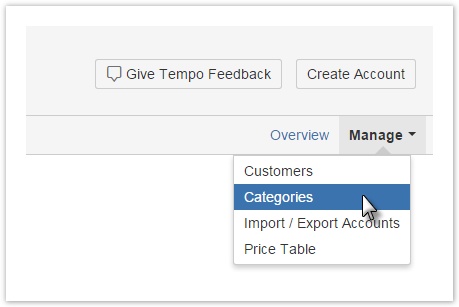
Adding categories
To add a category, on the Manage Categories page, type in a unique key, name, and type, and click Add. (See the field descriptions below.)
Adding a new customer for accounts (click to enlarge)
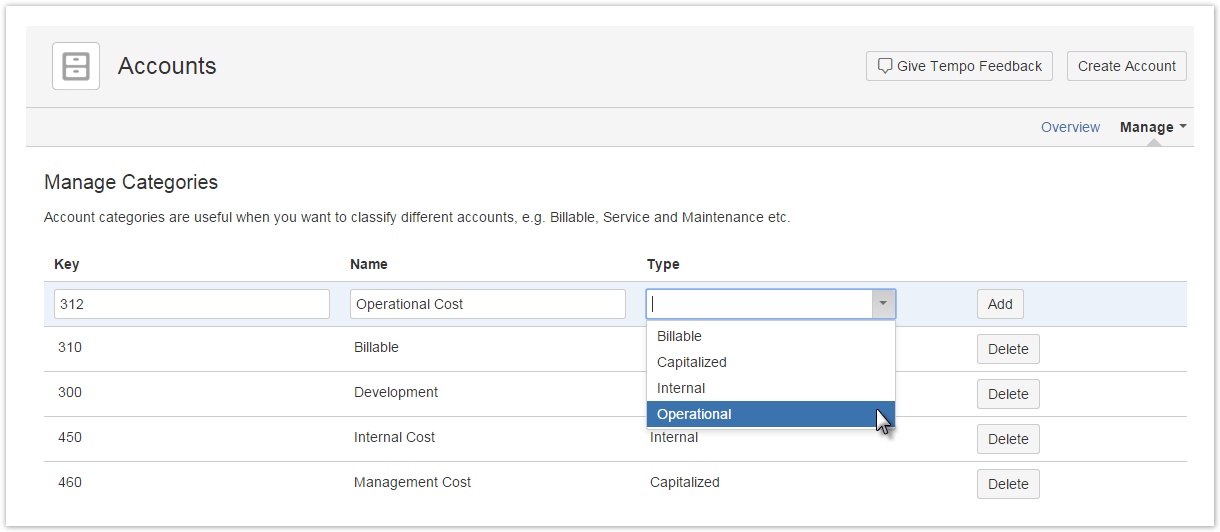
Fields
Key
You can assign keys to categories, to match, for example, the codes of external billing systems.
Name
All categories in the system are listed alphabetically by name.
Type
The information in the Type field is used in the Team Utilization /wiki/spaces/TEMPO/pages/365199855 report. Select one type of logged hour (billable, capitalized, internal, or operational) for each category. The type is applied to all logged hours in all accounts of the category. The following table shows some typical uses of the different types:
| Type | Description |
|---|---|
| Billable |
|
| Capitalized | Logged hours that add capital to the business and are not billed; for example, hours that are invested in product development. |
| Internal | Hours that are logged to ongoing tasks within the company that are not billed and do not directly add value to the business; for example, time spent attending staff meetings, going on vacation, or being on sick leave. |
| Operations | Logged hours related to day-to-day operation of the business; for example, time spent on marketing activities, internal systems, or customer support (other than billable support). |
Deleting categories
You cannot delete categories that are linked to accounts; first, you must remove the category from the accounts.
| Panel | ||||
|---|---|---|---|---|
| ||||
|