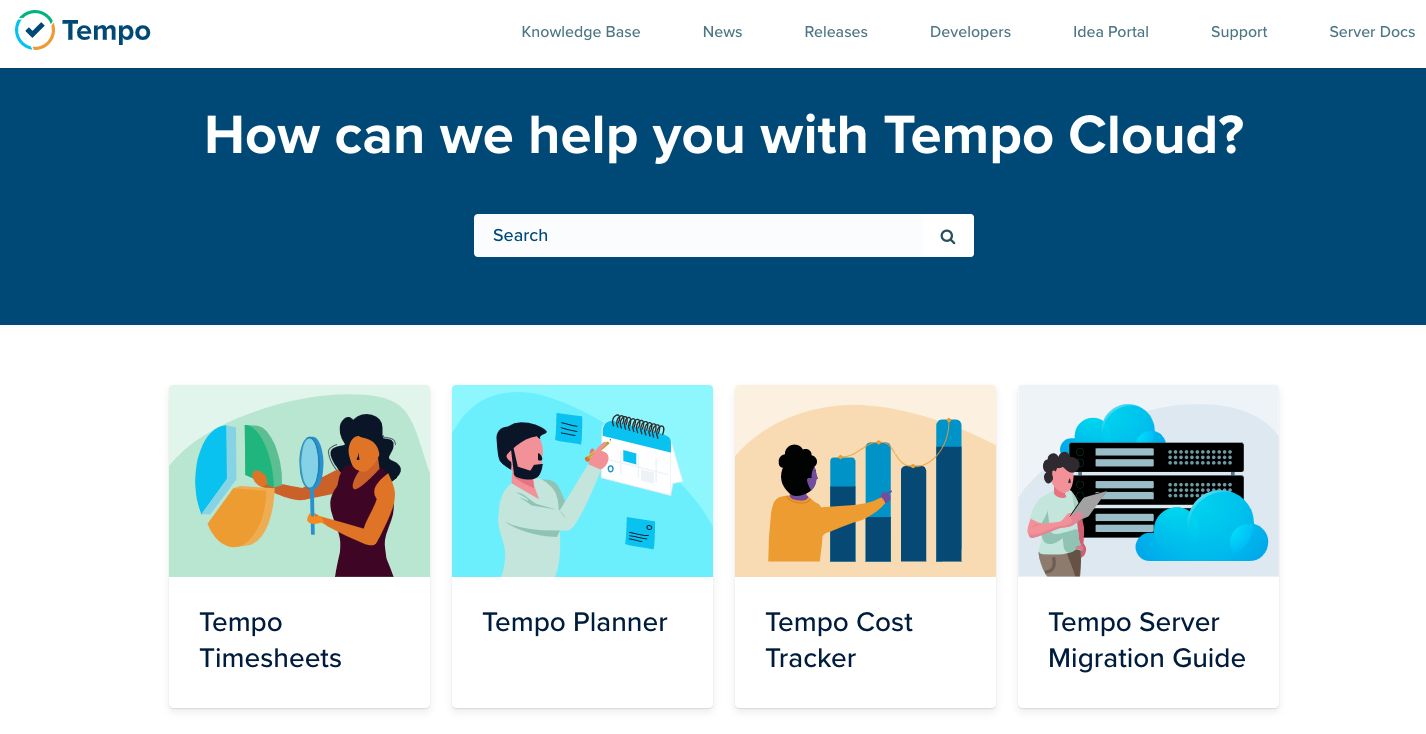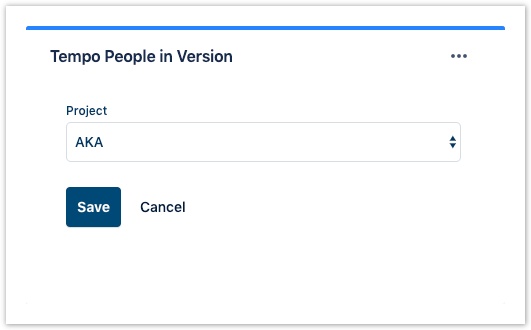...
...
...
...
...
...
...
...
...
...
...
...
...
...
...
...
| Warning |
|---|
Our Cloud Help Center has a new home at https://help.tempo.io/cloud/We will no longer be updating Cloud documentation in this space, so please be sure to check the new site for the latest documentation and learning content. |
| Info |
|---|
Viewing data in the Tempo Team gadgets requires the View Team Worklogs permission and Approve Timesheet permission for the team's projects. |
The People in Version gadget shows worked and planned hours for each user in the selected version.
For information about how to add the gadget to your Jira dashboard, see
...
/wiki/spaces/HCA/pages/374473077.
To configure the People in Version gadget:
- Go to your Jira dashboard and click at the upper-right of the Team Timesheet gadget.
- Select Edit.
- Select the project you want the gadget to show.
- Click Save to display the results.
Related Topics