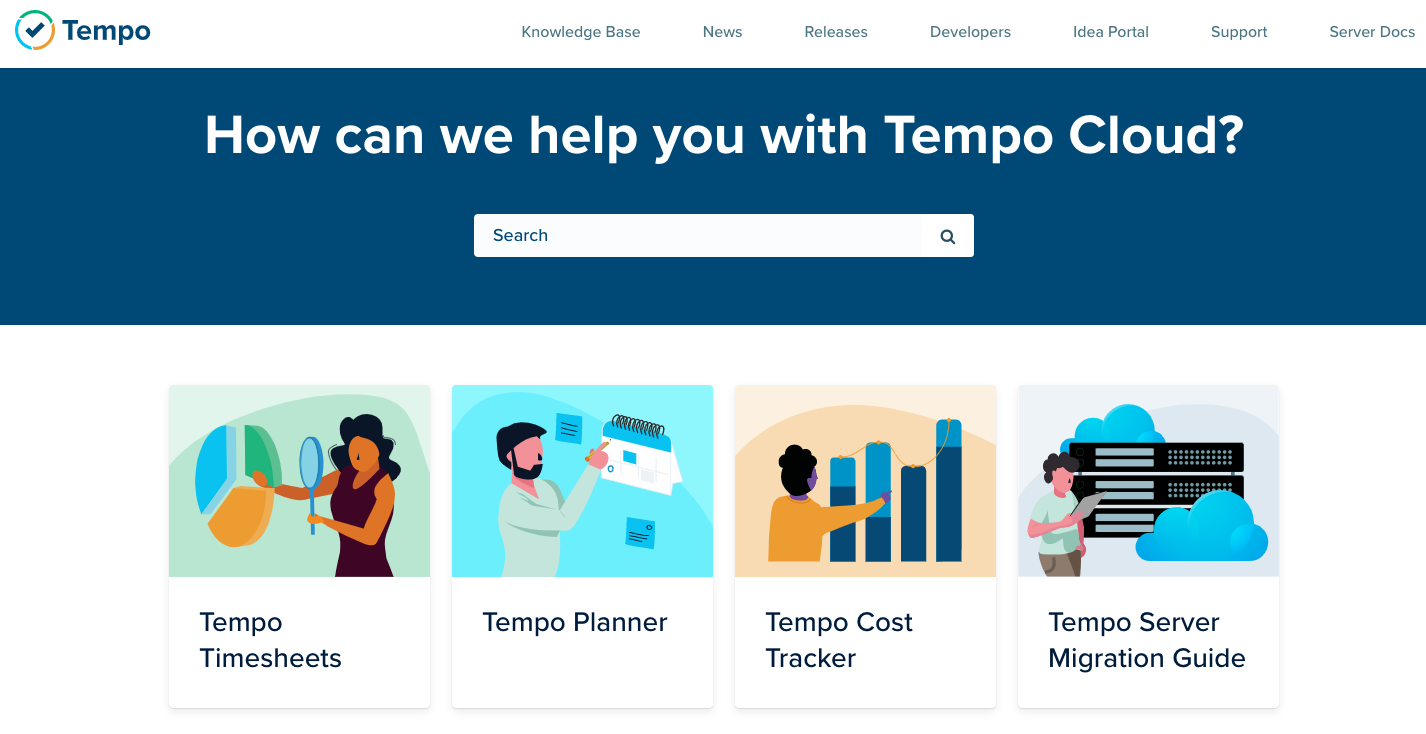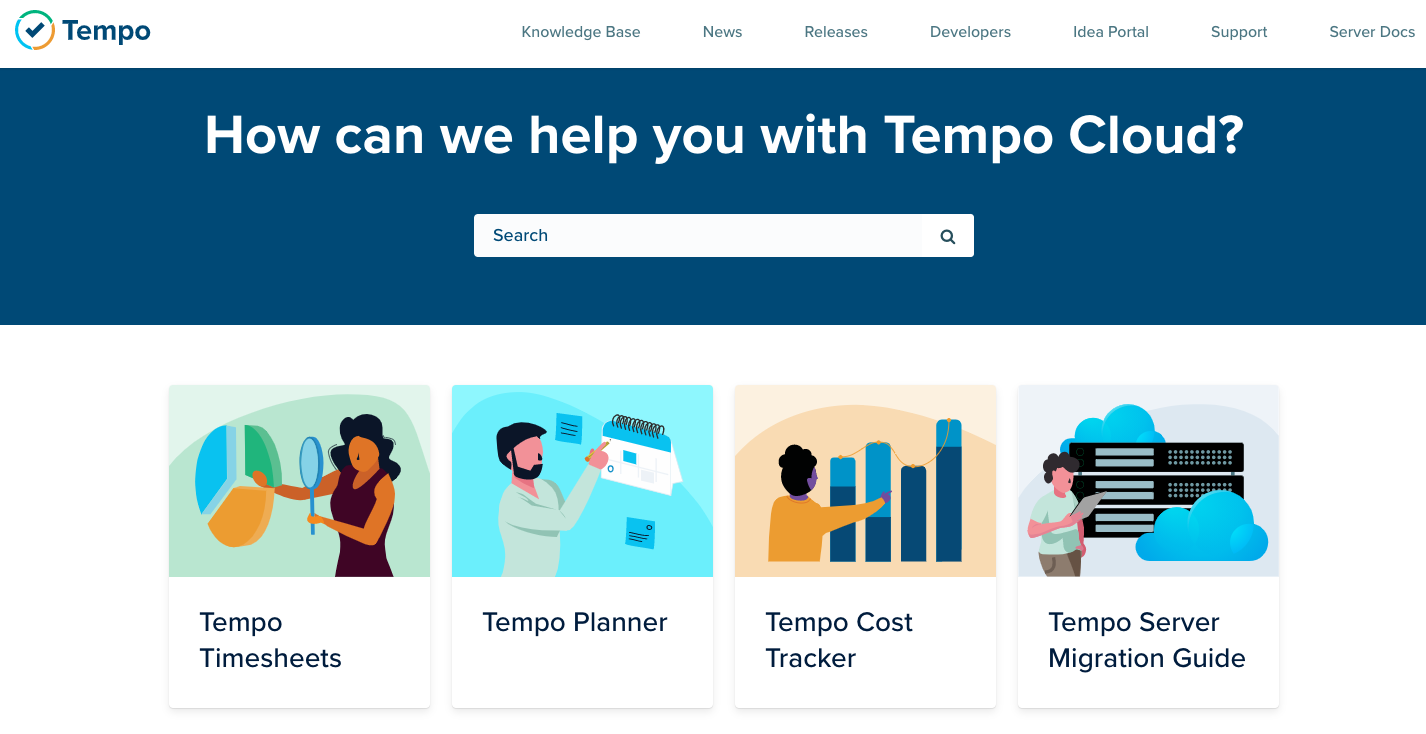Our Cloud Help Center has a new home at https://help.tempo.io/cloud/We will no longer be updating Cloud documentation in this space, so please be sure to check the new site for the latest documentation and learning content. |
...
Project Status: Set the project status as In Progress, On Hold, or Completed. By default, all project statuses are set as In Progress. The project status can also be set from the Project List page.
Project Currency: The default currency is set to USD United States Dollar ($). Click the field to select the desired currency from the list. The selected currency is applied to all costs and expenses in your project.
Budget: Set a single budget inline or set budget milestones - see Adding a Budget /wiki/spaces/THCARCHIVE/pages/858128389.
Tags: Add a new tag or search for an existing tag for your project. Tags let you identify your project with key words that you can then use to filter projects on the Project List page. The maximum number of tags that can be entered per project is 5 tags. The character limit per tag is 40 characters.
Delete Project - see Deleting a Project.
...
...