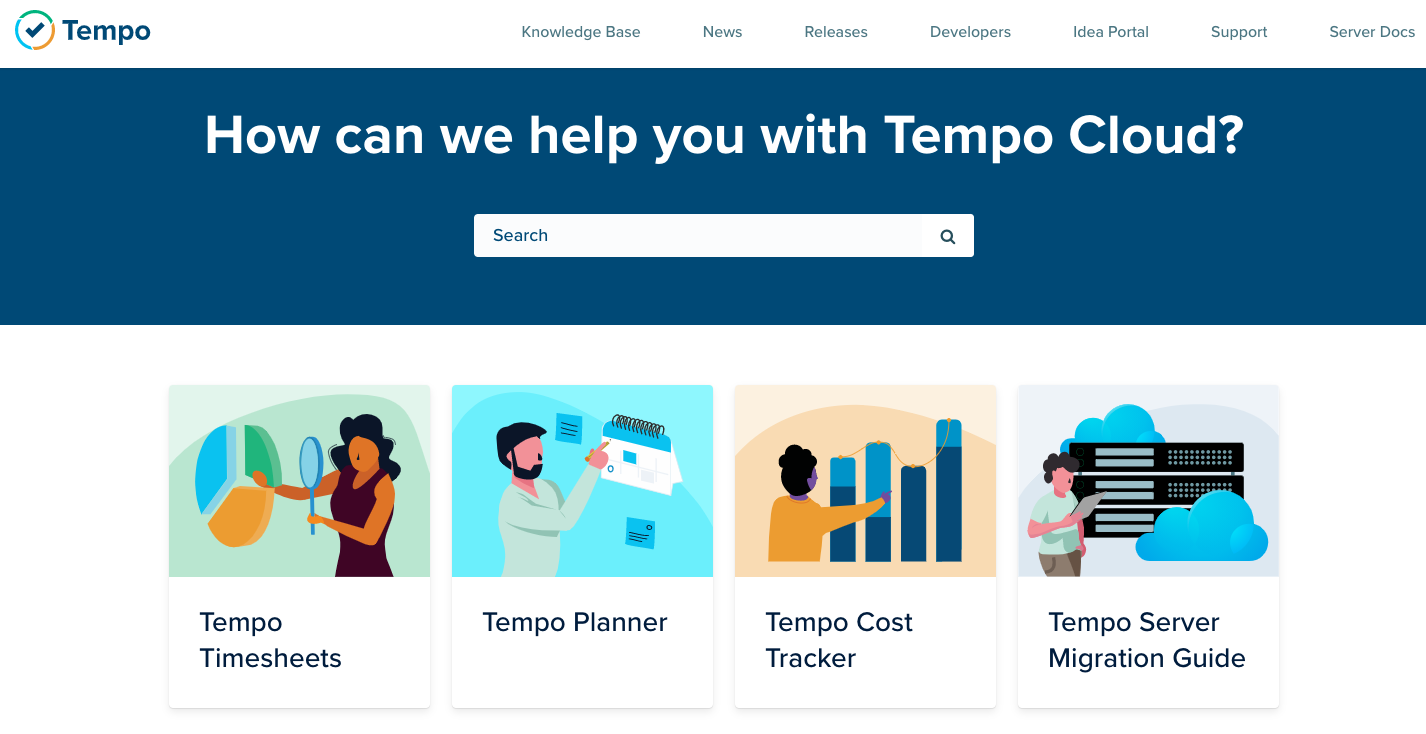| Warning |
|---|
Our Cloud Help Center has a new home at https://help.tempo.io/cloud/We will no longer be updating Cloud documentation in this space, so please be sure to check the new site for the latest documentation and learning content. |
| Info |
|---|
Accessing Tempo Cost Tracker requires that you be granted the Tempo Cost Tracker Access global permission. Only Jira administrators in your organization can grant access. |
Because Tempo Cost Tracker allows users to view time logged by individual team members and set or edit their cost rates, only an administrator can grant access. Jira administrators must add specific users to a group that is granted access to Tempo Cost Tracker. This is different from the Tempo Timesheets Access permission, where everyone with access to your Jira site is granted access to Tempo Timesheets by default, and can interact with it according to their permissions.
| Note |
|---|
Before granting access, make sure that the people you add have the correct authorization in accordance with your company's privacy policy. |
To Grant Cost Tracker Access to a Group:
...