Open the Tempo Help Center page: https://tempo-io.atlassian.net/servicedesk/customer/portal/6
Enter your e-mail address and click on the button “Next”
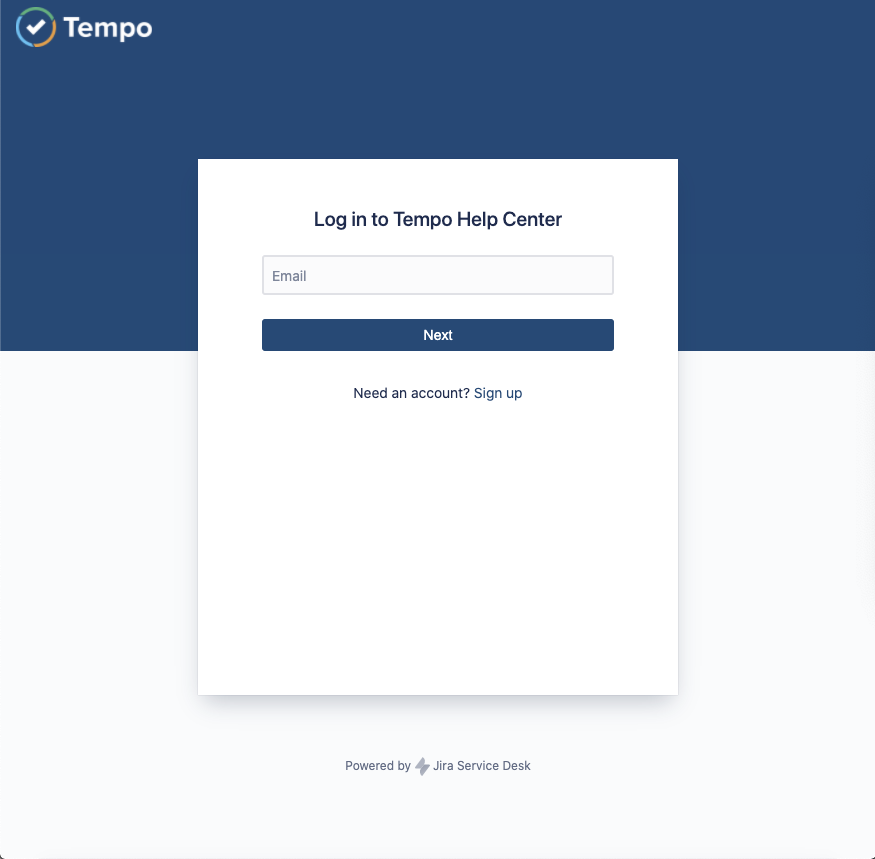
Click on the link “Forgot your password?”
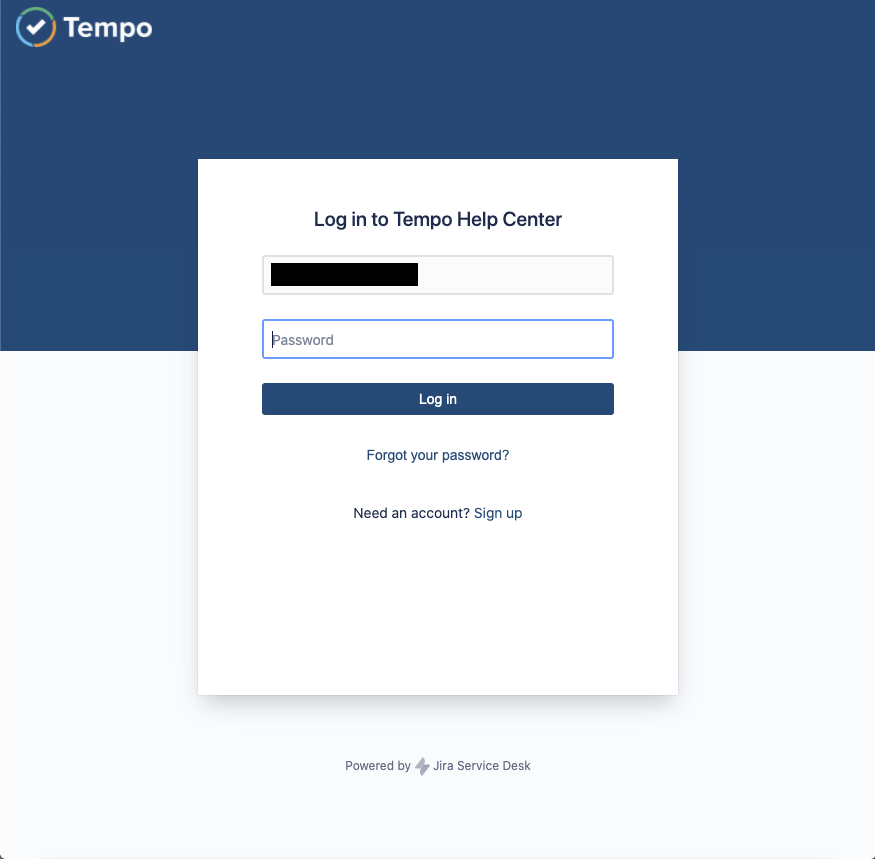
A reset link will be sent to your mailbox
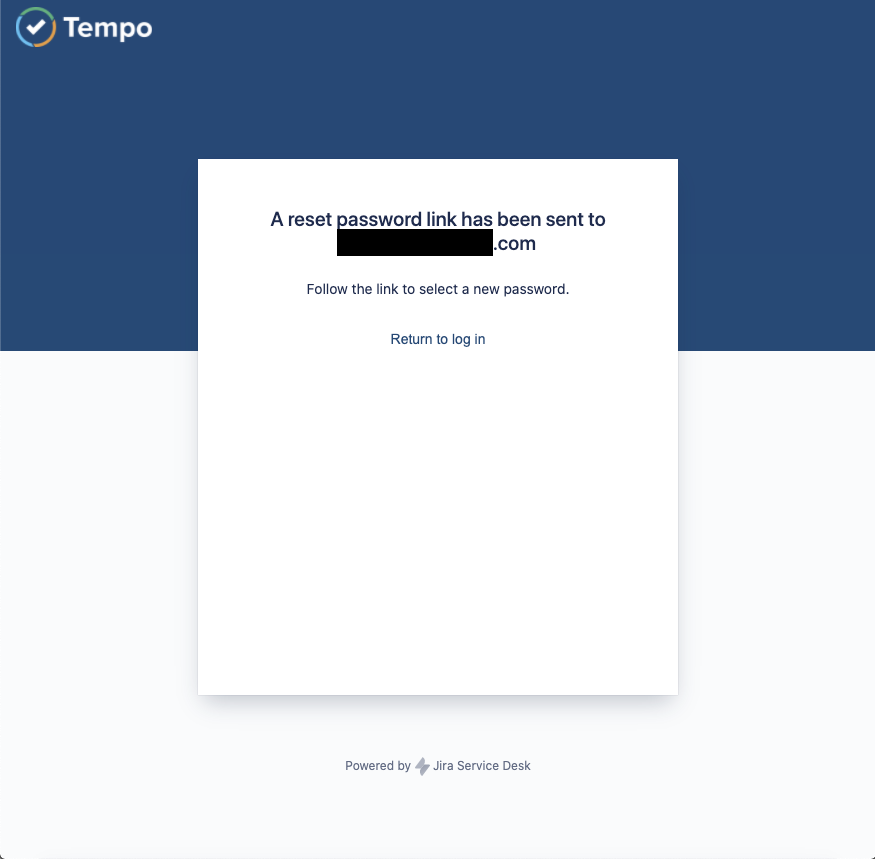
Open the e-mail and follow the instructions