From you Jira project settings navigate to Automations.
Define the trigger that will fire the automation. There are many, many options to do so. In our example we choose a worklow transition.
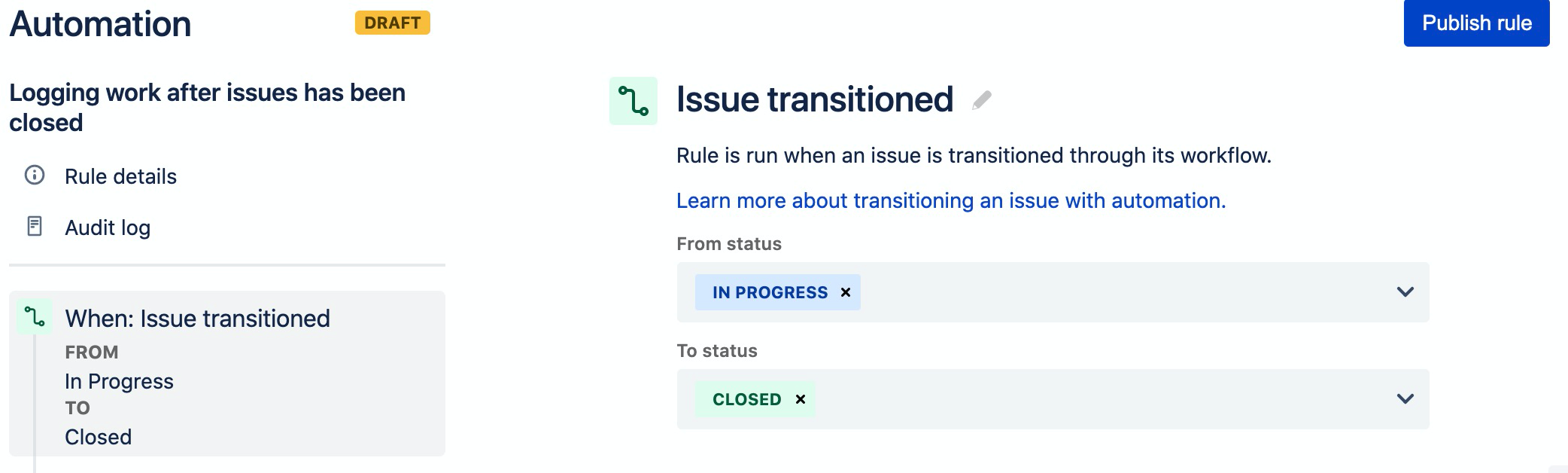
Next we define the action that the automation rule should perform for us. From the list of actions available pick “Send web request”.
Now fill in the required fields similar to the screenshot below. Jira automation offers many (endless) smart values to be used in the payload of our request.
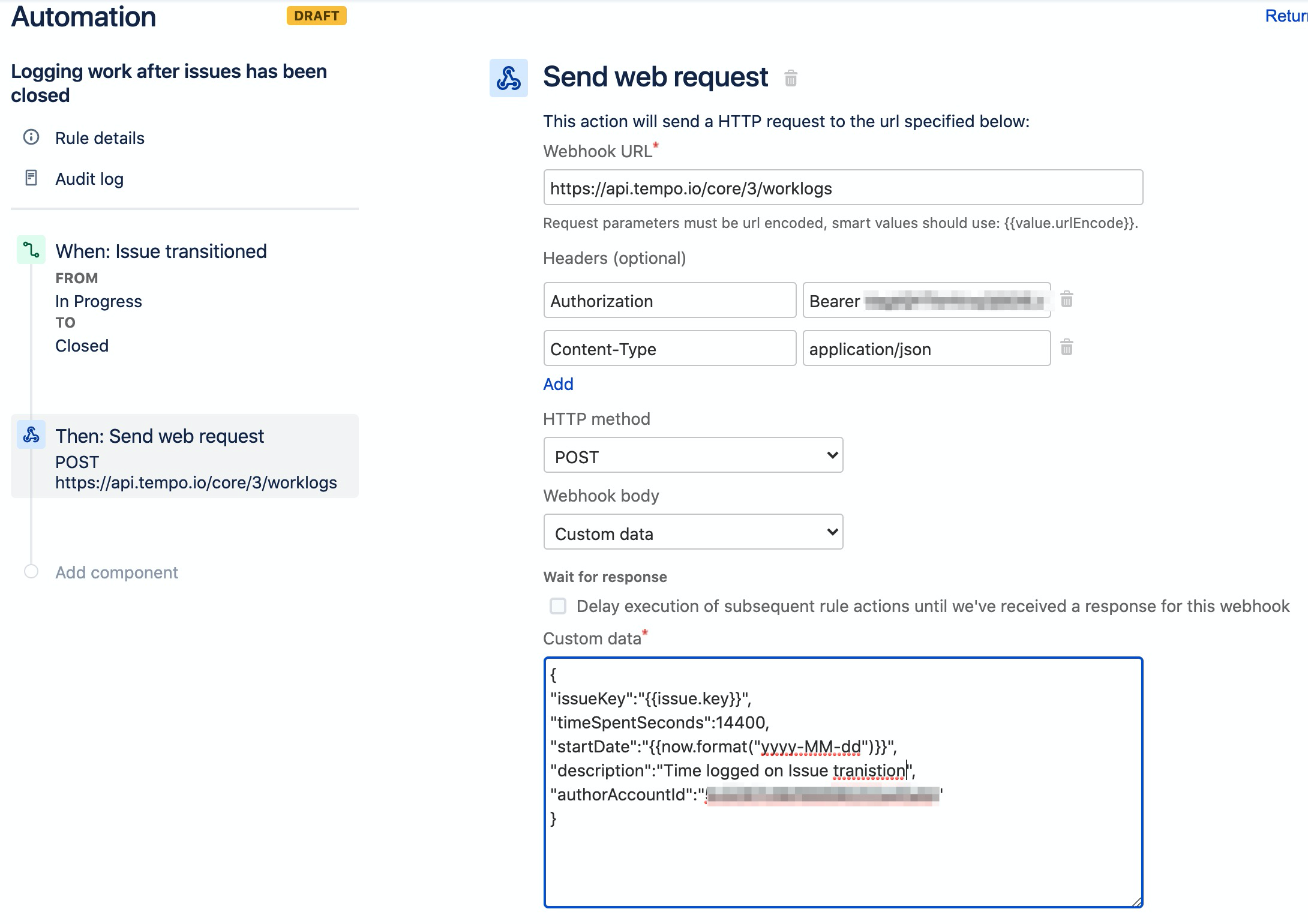
Before you publish the automation you can validate the action to make sure it works properly. You will see a detailed response in case of a failed validation.