You can Move and Copy existing worklogs that are displayed in the Calendar Canvas.
Move a Worklog
You can move your own worklogs within the dates that are displayed in the Calendar Canvas.
Moving a worklog to another date
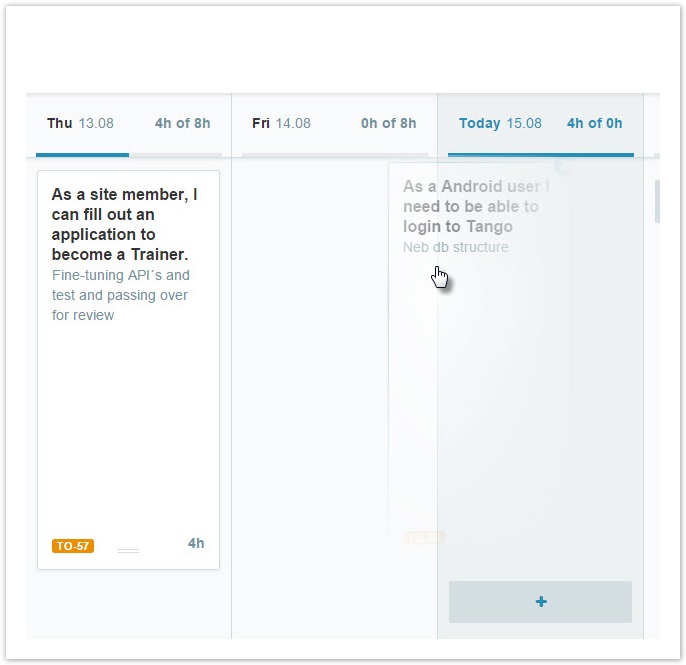
To move a worklog within the dates in the Calendar canvas:
- Click and drag a worklog to the desired date.
Copy a Worklog
To copy a worklog within the dates in the Calendar canvas:
- Hover over the worklog, Cntrl +click and drag the selected worklog to the target date.
 The option button is used on a Mac.
The option button is used on a Mac.