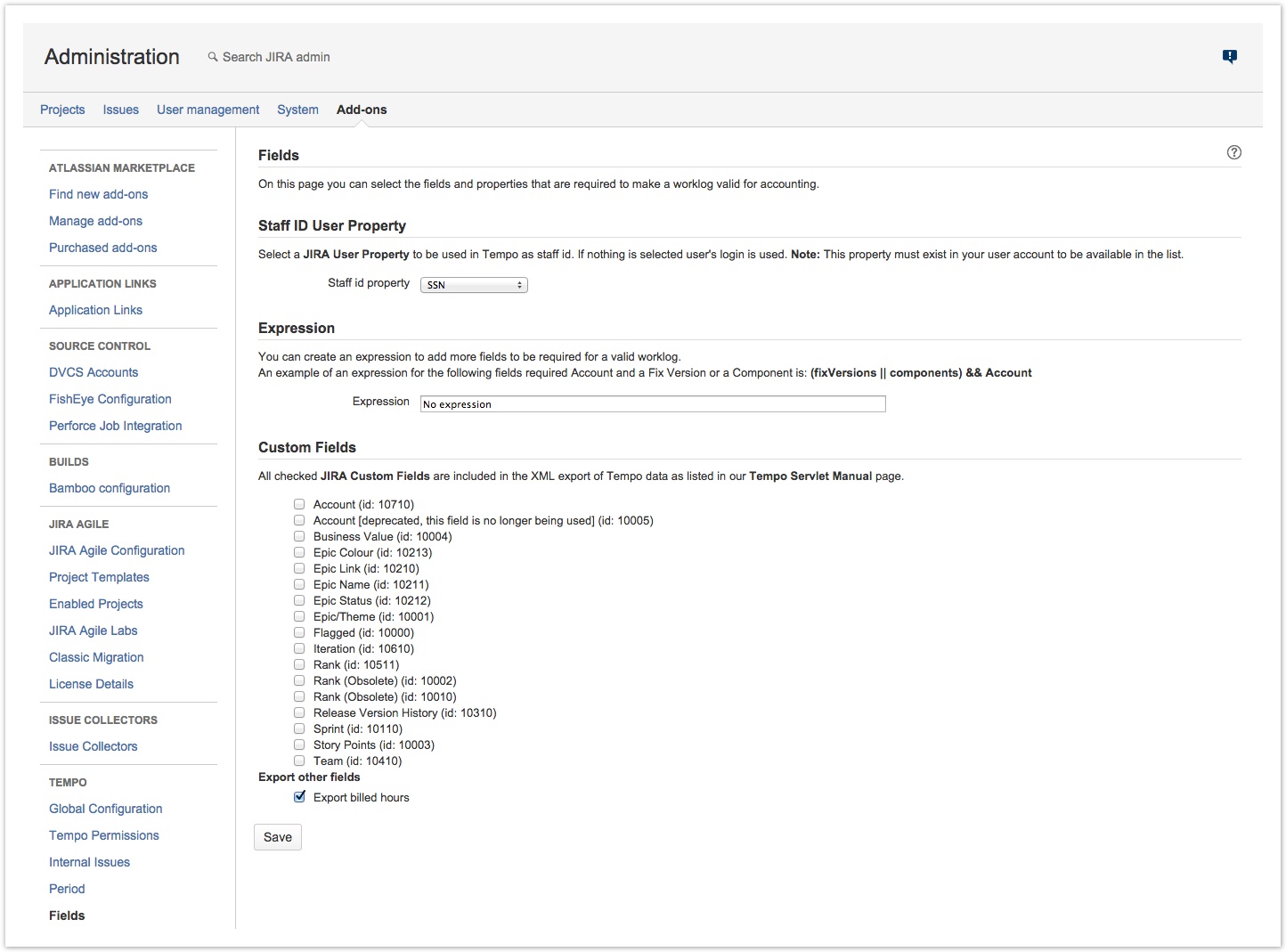The Fields screen in the Tempo administrative section gives options to configure certain fields and properties to make a worklog valid for Account Reports. This is also the screen to select JIRA custom fields to include in a Tempo XML export. Take the following steps to open the Fields screen:
- Log in as a user with the JIRA Administrators Global Permission.
- Select Add-ons from the Administration menu (cog icon:
 ) at the top right of your screen. Then scroll down to Tempo administration left tabs and choose the Fields option.
) at the top right of your screen. Then scroll down to Tempo administration left tabs and choose the Fields option. Tip: Use Keyboard Shortcut instead: g then g and start typing Fields.
Tip: Use Keyboard Shortcut instead: g then g and start typing Fields.
The Fields screen in the Tempo administrative section (click to enlarge)