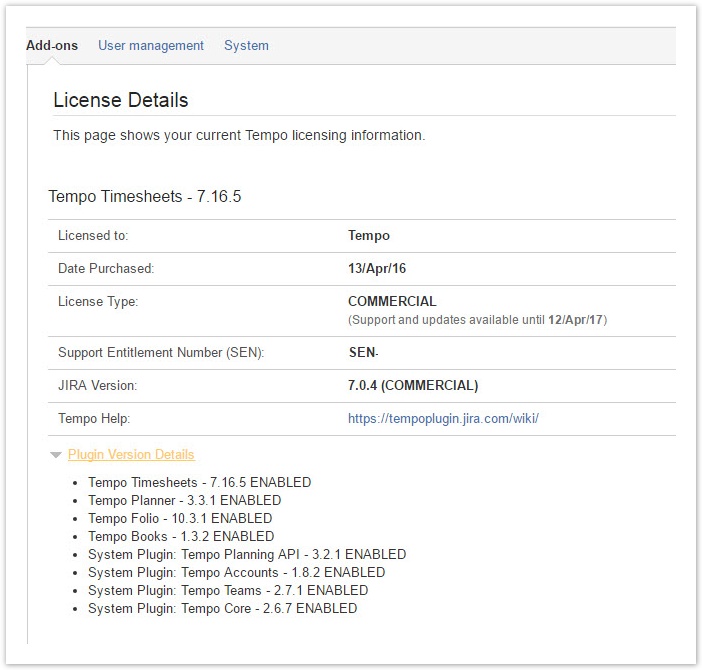All Tempo licenses are managed by Atlassian. Please contact Atlassian if you are experiencing problems with your license. |
|
|
You can get an overview of the status of your Tempo Timesheets license and version details of all installed Tempo products.
Required permission
One of the following permission types:
- JIRA Administrators
- Tempo Administrators
Procedure
To view Tempo license and version details, complete the following steps:
- Do one of the following tasks:
- If you are a JIRA Administrator, on the top menu bar, click the Administration cogwheel
 > Add-ons.
> Add-ons. - If you are a Tempo Administrator, on the top menu bar, click Tempo > Administration.
In the left column, in the Tempo section, click License Details.
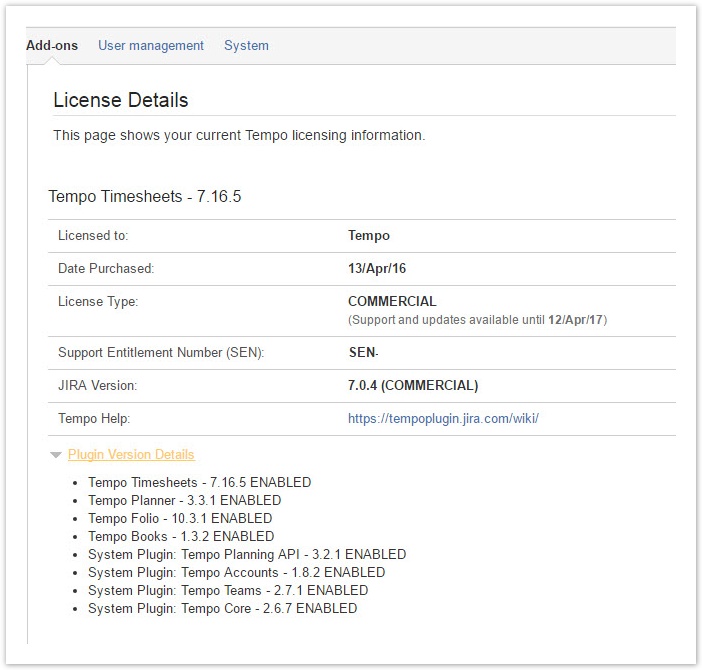
JIRA Administrators can also enter or view a license key. For instructions, see the following Atlassian topic: Viewing installed add-ons.
 > Add-ons.
> Add-ons.