Forecast Report
The Forecast Report presents cost, revenues and time projections based on the known data and performance as of today. You can generate the report for planned, actual, and earned projections. You can also generate a print-preview of your report in its current state from the action menu (...) or by pressing the "p" key, and then print from your browser.
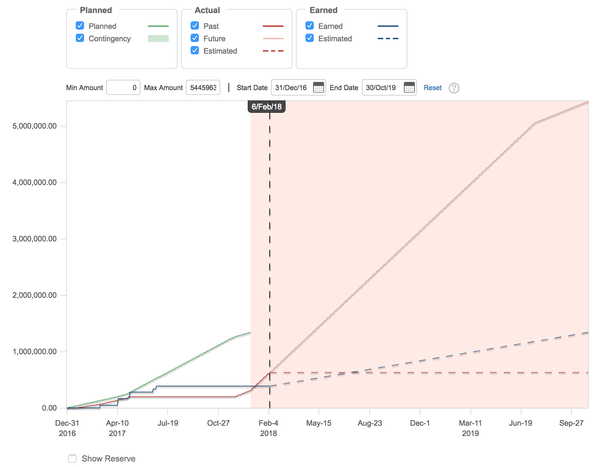
Forecast report
Configuring the forecast report
You can select a minimum and maximum amount by entering information under Min Amount and Max Amount on the top of the report. Next to this, you can use the date picker to select a Start Date and End Date. Any of these parameters can be removed using the Reset button.
Use the For dialog so select either Costs or Revenues, and the Account dialog to display the Account you wish to associate with this report.
Using the Parameters dialog on the right of the screen, you can select the Folios, Categories, or Roles that you wish to include in the report.
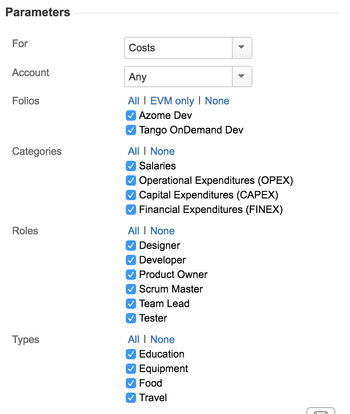
Printing the report
Selecting the "Printable" item in the report's action menu found at the top right of the report's parameters panel to get a printer-friendly version of the report.
Related pages:
Tempo for Server Documentation
For the newest versions of Tempo documentation, please visit our Help Center. For support, see our Support Portal.