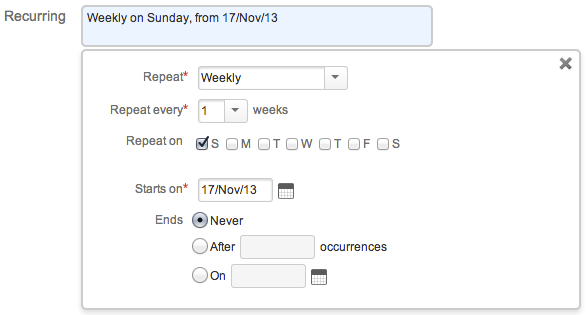Recurrence
When editing an expense or revenue, you can define the dates of its payments using the Recurrence dialog that appears when clicking the edit link of the Recurring field in the edition dialog. The recurrence dialog gives you great flexibility on defining when the payments should occur. A recurrent expense or revenue can occur Daily, Weekly, Monthly or Yearly. Furthermore, each of these frequencies brings other options to further specify dates of occurrence.
Once
Select Once for a single occurrence.
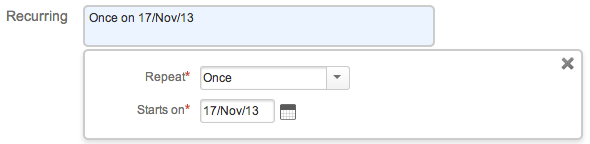
| Starts on | Date on which the payment occurs. That date can be specified outside of the Folio's time frame in which case no payment (and thus no cost) will be taken into account and a warning will be displayed next to the expense or revenue name. See Calculations and Folio Time Frame for more details. |
|---|
Daily
Select Daily in Repeat field to specify a daily expense or revenue. Daily expenses and revenues can be defined to occur with an interval, for example every 3 days.
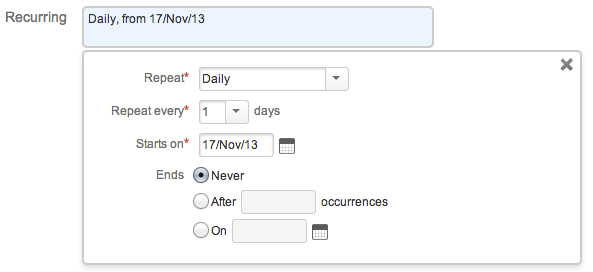
| Repeats every | The interval in days separating payment occurrences. Example: Every 3 days. |
|---|---|
| Starts on | Date from which the first payment occurs. That date can be specified outside of the Folio's time frame in which case no payment (and thus no cost) will be taken into account and a warning will be displayed next to the expense or revenue name. See Calculations and Folio Time Frame for more details. |
Ends | The moment until which payments occur. One of three options:
|
Weekly
Select Weekly in Repeat field to specify a weekly expense or revenue. A weekly expenses or revenues can be defined to occur with an interval, for example every 3 weeks. They can also occur on more than one specified weekdays for each period.
| Repeats every | The interval in weeks separating payment occurrences. Example: Every 3 weeks. |
|---|---|
Repeat on | Weekdays on which payments occur. |
| Starts on | Date from which the first payment occurs. If the date entered does not match the other criteria, then the first payment will occur on the first date matching the criteria occurring after that date. That date can be specified outside of the Folio's time frame in which case no payment (and thus no cost) will be taken into account and a warning will be displayed next to the expense or revenue name. See Calculations and Folio Time Frame for more details. |
| Ends | The moment until which payments occur. One of three options:
|
Monthly
Select Monthly in Repeat field to specify a monthly payments. A monthly expense or revenue can be defined to occur with some interval, for example every 3 months. It can also be specified to occur on a given day of the month (e.g. Every 7th day of the month) of on a given day of week (e.g. Every second Monday of the month).
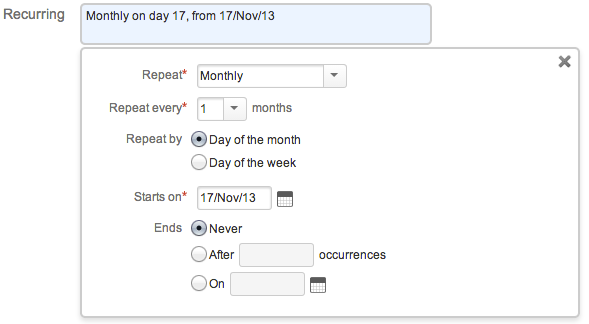
Repeats every | The interval in months separating payment occurrences. Example: Every 3 months. |
|---|---|
Repeat by
| One of two options:
|
Starts on | Date from which the first payment occurs. If the date entered does not match the other criteria, then the first payment will occur on the first date matching the criteria occurring after that date. That date can be specified outside of the Folio's time frame in which case no payment (and thus no cost) will be taken into account and a warning will be displayed next to the expense or revenue name. See Calculations and Folio Time Frame for more details. |
Ends
| The moment until which payments occur. One of three options:
|
Yearly
Select Yearly in Repeat field to specify yearly payments. A yearly expense or revenue can be defined to occur at some interval, for example, every 3 years.
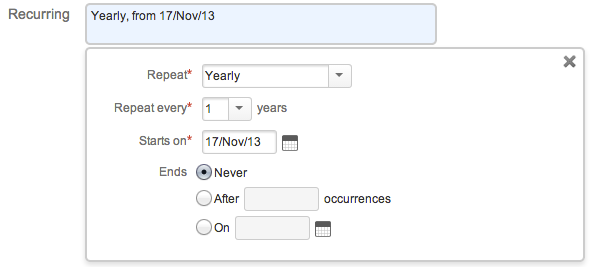
Repeats every | The interval in years separating payment occurrences. Example: Every 3 years. |
|---|---|
Starts on | Date from which the first payment occurs. That date can be specified outside of the Folio's time frame in which case no payment (and thus no cost) will be taken into account and a warning will be displayed next to the expense or revenue name. See Calculations and Folio Time Frame for more details. |
Ends
| The moment until which payments occur. One of three options:
|
Related pages:
Tempo for Server Documentation
For the newest versions of Tempo documentation, please visit our Help Center. For support, see our Support Portal.