Accounts configuration
This page explains the Tempo Accounts administrative section, which is only available for JIRA Administrators. It does currently only have one item called Accounts Configuration, where properties for accounts are configured.
To configure a property, open the Accounts Configuration by:
- Logging in as a user with the JIRA Administrators Global Permission.
- Select Add-ons from the Administration menu (cog icon:
 ) at the top right of your screen. Scroll down the left sidebar until you see the Tempo Accounts configuration group and select Accounts Configuration.
) at the top right of your screen. Scroll down the left sidebar until you see the Tempo Accounts configuration group and select Accounts Configuration. Tip: Use Keyboard Shortcut instead: g then g and start typing Accounts Configuration.
Tip: Use Keyboard Shortcut instead: g then g and start typing Accounts Configuration.
The Tempo Accounts Configuration screen (click to enlarge)
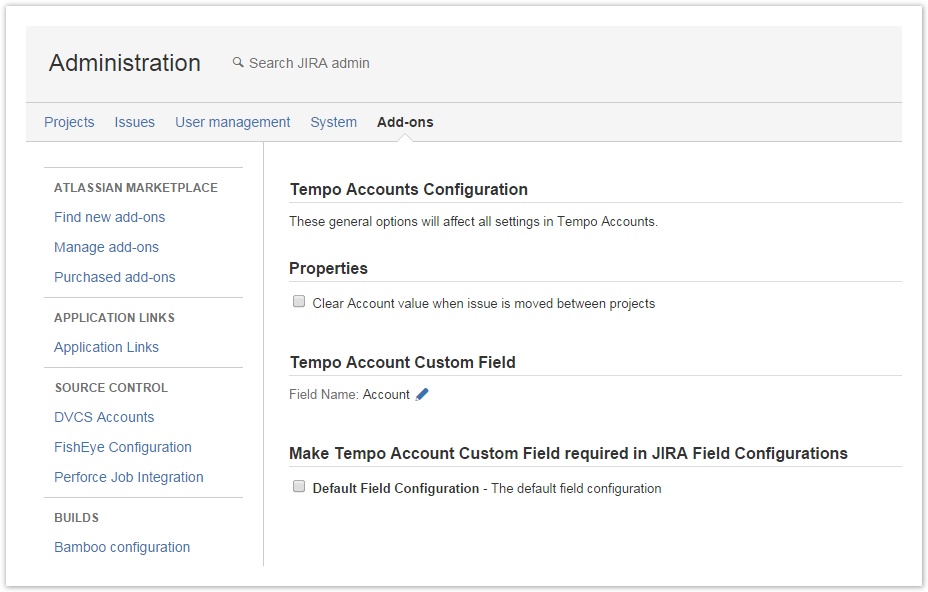
Clear Accounts from JIRA Issues
Clear Account value when issue is moved between projects is not selected by default. Select this property if you do not want accounts to be included in the target project when moving an issue between JIRA projects. This is explained further in the table below.
Table: How Clear Account value when issue is moved between projects works in relation to account settings
| Propety setting | Account setting | Results in |
|---|---|---|
| Disabled | N/A | Assigned accounts are moved with the JIRA issue. |
| Enabled | Accounts are assigned to JIRA Projects | Assigned accounts are not moved with the JIRA issue. |
| Enabled | Accounts are used as Worklog Attributes | Selected accounts as a worklog attribute remain on each worklog. The account can be viewed in the Issue Timesheet and the Advanced Timesheet, with the status: "Warning: Account not in project" in list view |
Tempo Account Custom Field Name
The default name of the Tempo Account Custom field is Account but you can rename this field in this section.
Make Account Required
All Filed Configurations on your instance is displayed in this section. The Tempo Account field is not required by default but you can click the box displayed in front of each Field Configuration to make it required in all project using the selected Field Configuration
Tempo Timesheets for Server Documentation
For the newest version of Tempo Planner documentation, please visit our Help Center. For support, see our Support Portal.