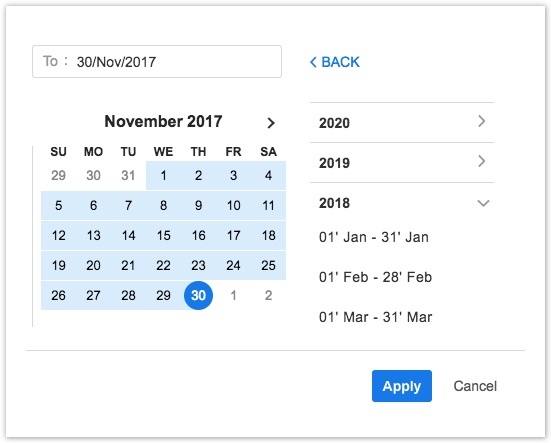Selecting a Period or Date Range for Reporting
The date picker lets you quickly select a pre-defined reporting period, specify the number of days to report on, or choose a range of days from the calendar. Picking dates on the calendar dynamically update the From and To date fields.
To select a current or recent period:
- At the top-left, click the date-range field to display the date picker. By default, the current reporting period is selected.
- Select a period to display in the report:
- On the right, you can select to display a Week or a Month. By default Current is selected, but you can navigate to the Last or Next week or month, depending on which is selected. When selecting Last or Next, you can enter number of days in the Days field.
- If a second monthly period is activated, a drop-down arrow next to Period will allow you to select it.
- To select a monthly reporting period in another year, or several months earlier, click PERIODS> in the upper-right corner of the date picker. Navigate to the desired year, then select a period. Click <BACK to return to the PERIODS view.
- To select a user-defined period, click the desired start date and end date on the calendar. You can also type directly in the fields.
Tempo Timesheets for Server Documentation
For the newest version Tempo Timesheets documentation, please visit our Help Center. For support, see our Support Portal.