Access control
An IP addresses can be selected for those, that are allowed to access Tempo Services to download account information from Tempo Accounts.
To open Access Control, do the following:
- Log in as a user with the JIRA Administrators Global Permission.
- Select Add-ons from the Administration menu (cog icon:
 ) at the top right of your screen. Then scroll down to Tempo administration left tabs and choose the Access Control option.
) at the top right of your screen. Then scroll down to Tempo administration left tabs and choose the Access Control option. Tip: Use Keyboard Shortcut instead: g then g and start typing Access Control.
Tip: Use Keyboard Shortcut instead: g then g and start typing Access Control.
The Tempo services are:
- GetWorklogs: Gets all worklogs for a given period, returns data in specified format (XML, Excel or test data).
- UpdateWorklogs: Updates worklogs with external information (external ID & external hours).
- WorklogReport: Returns a worklog report in XML that can be used as input for a reporting tool.
- BillingKeyList: Returns a list of available billing keys and is used when creating reports.
- HolidayList: Returns a list of registered holidays to be used when calculating required hours in an external system.
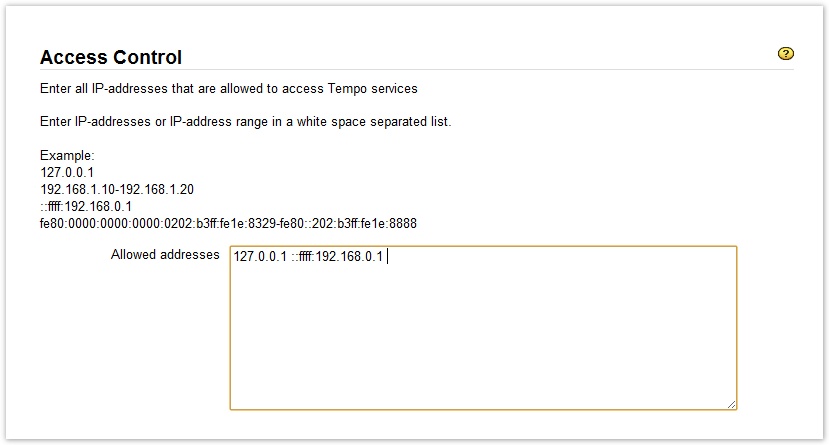
Enter the IP addresses as a white space separated list or as a range of IP addresses
In the example above there are two allowed adresses: 127.0.0.1 and one IPv6 address
![]() Please note that the Allowed addresses field is 254 characters
Please note that the Allowed addresses field is 254 characters
Tempo API Security Token
A security token is required and needs to be added to all Tempo API calls if used.
![]() The tempoApiToken should of course be distributed on a "need-to-know" basis and changing the token will revoke the API access from all users until they update their token.
The tempoApiToken should of course be distributed on a "need-to-know" basis and changing the token will revoke the API access from all users until they update their token.
The tempoApiToken adds an extra level of security in Tempo Access Control. Usage example:
- The security token (tempoApiToken) is set to "my-token"
- GetWorklogs URL would then be something like this: http(s)://yourserver.yourdomain/plugins/servlet/tempo-getWorklog/?format=xml&tempoApiToken=my-token
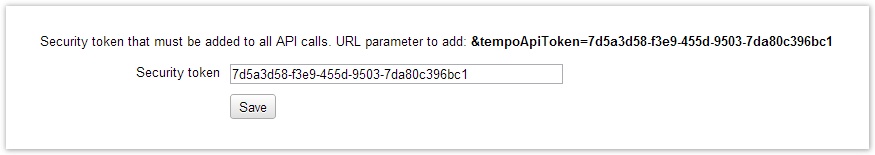
Tempo Timesheets for Server Documentation
For the newest version Tempo Timesheets documentation, please visit our Help Center. For support, see our Support Portal.