JIRA Agile Integration
This page and its child pages explain how Tempo Timesheets is integrated with JIRA Agile.
Worklogs in Agile Issue Detail view
A Tempo Timesheets Worklogs section is available in issue detail view in JIRA Agile.
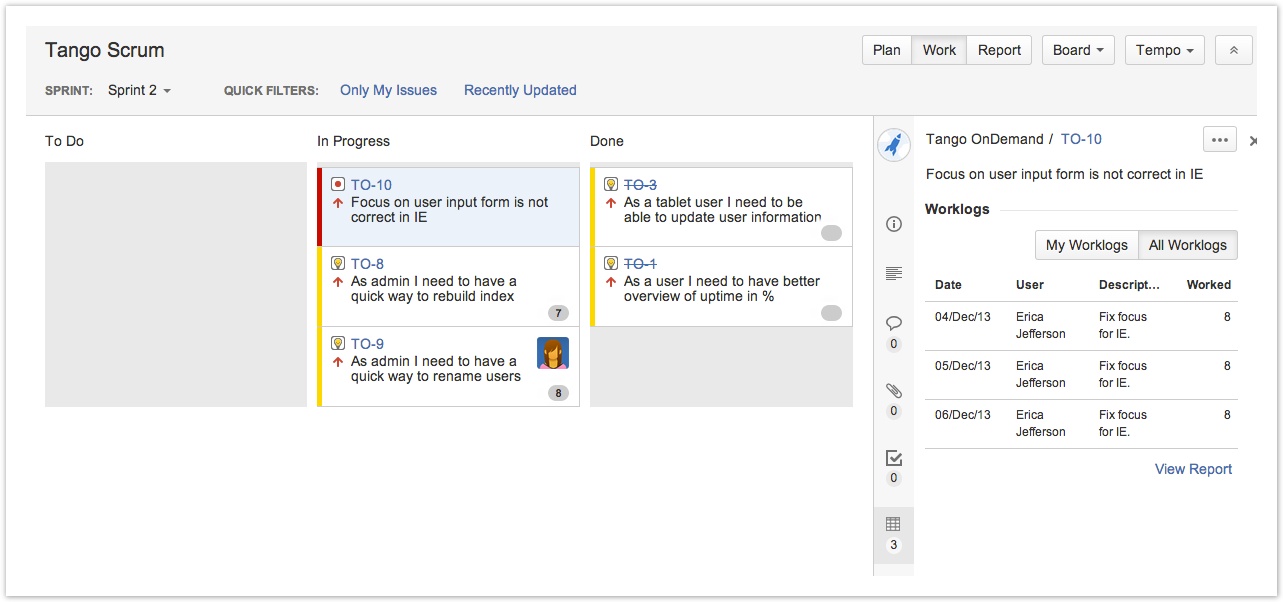
This section has two buttons, My Worklogs and All Worklogs. Each shows the respective worklogs associated with the item chosen.
If you do not have View All Worklogs permission for one or more projects, only your own worklogs are displayed.
A View Report link is also available in the bottom right corner of this section. Clicking this link, opens the Tempo Timesheets Issue list view for the item.
Logging work from a JIRA Agile board
Tutorial
(Video without voiceover. Time: 0:33)
In the issue action list, Log Work opens the Log Work window.
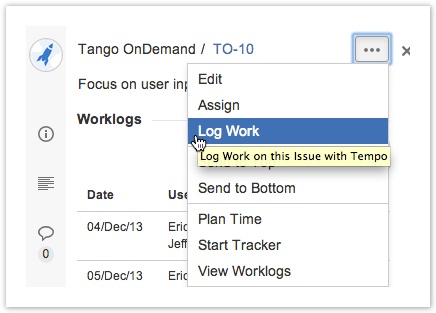
Shortcut key to open the window is w.
Other Issue Actions in Agile
Several other Tempo actions are available in the issue action list:
- Plan Time opens the Plan Time window.
- Start Tracker starts the Tempo Timesheets Tracker.
- View Worklogs opens the Issue report view for the item.
Tempo Timesheets for Server Documentation
For the newest version Tempo Timesheets documentation, please visit our Help Center. For support, see our Support Portal.