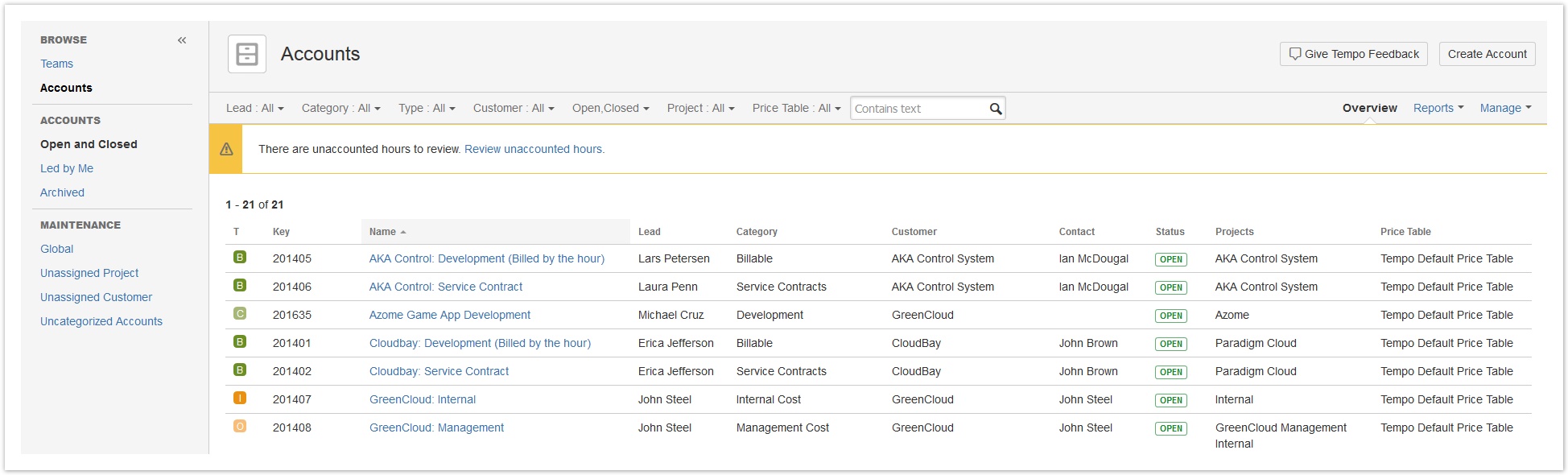Viewing accounts and teams
A Tempo account might represent, for example, a customer project, a cost center, or a contract. On the Accounts page, you can view a list of all accounts that you have access to.
A Tempo team might consist of, for example, the people in one department of your company, or it might be a scrum team if you work in an agile software development environment. On the Teams page, you can view a list of all teams that you have access to.
Accessing the Accounts page
Required permission
All users can access the Accounts page. However, the page lists only accounts that are linked to projects for which you have Browse Projects permission in JIRA.
Procedure
On the main menu bar, click Tempo > ACCOUNTS more.
Accounts page (click to enlarge)
Accessing the Teams page
Required permission
All users can access the Teams page. However, the page lists only teams for which you have Browse Team permission in Tempo.
Procedure
On the main menu bar, click Tempo > TEAMS more.
Related topics
Tempo Timesheets for Server Documentation
For the newest version Tempo Timesheets documentation, please visit our Help Center. For support, see our Support Portal.