Deleting work log entry
Owned by Former user (Deleted)
If a worklog is within an editable period and you have all the required permissions, the options to Move, Split and Delete worklogs are displayed in the worklog action list.
An In-line Edit window showing two worklogs on the same day and the Actions menu for one of them
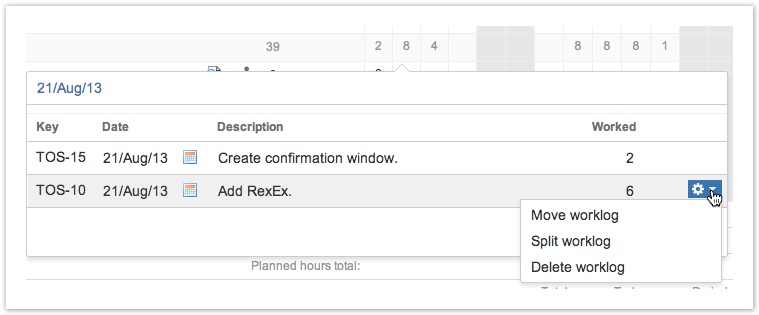
Required permission
| To delete your own worklogs | To delete other users' worklogs |
|---|---|
| Delete Own Worklogs permission in projects |
|
Related topics
- Managing project permissions (JIRA documentation)
- Granting permission to users
Procedure
To delete a worklog, complete the following steps:
- On the timesheet, click the cell that contains the worklog's hours.
- In the worklog window, hover over the line that you want to delete.
- On the right end of the line, click the cogwheel icon > Delete worklog.
- In the 'Delete worklog' window, click Delete.
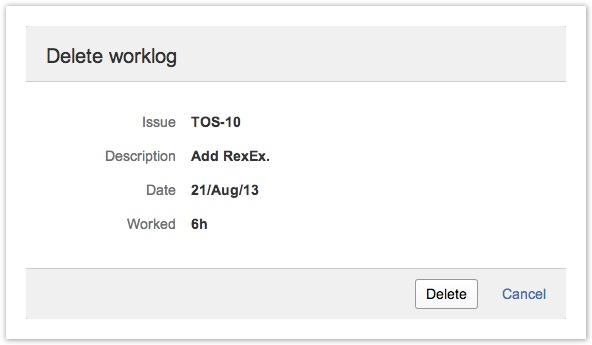
In this chapter
The selected root page could not be found.
Tempo Timesheets for Server Documentation
For the newest version Tempo Timesheets documentation, please visit our Help Center. For support, see our Support Portal.