Searching for accounts
Extract from Tempo Accounts (plug-in) version: 3.x.x
This page explains JQL functions for accounts, which make it possible to include Tempo data in the JIRA advanced search.
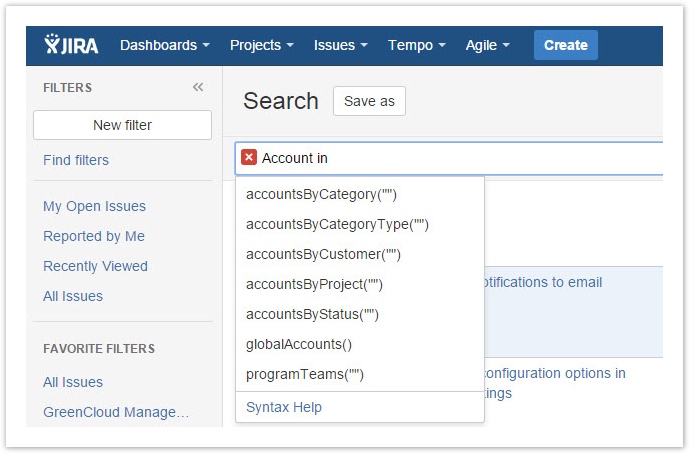
![]() These functions are also available in the basic search.
These functions are also available in the basic search.
The accounts JQL functions are based on the Account Custom Field name or Account and return data used on the JIRA issue level.
![]() This means that even if the custom field has been added as a worklog attribute through Tempo Timesheets, the data extracted is still from the issue level.
This means that even if the custom field has been added as a worklog attribute through Tempo Timesheets, the data extracted is still from the issue level.
Account = "Key"
This returns all JIRA issues that have been set to the account that matches the key used.
Account = "201409"
accountsByCustomer
The accountsByCustomer() returns all JIRA issues set to accounts for a specific customer. With this function you can find all open issues for a specific customer or create a custom filter based on several customers that can be used to generate custom reports.
The value input(s) to the function, is the configured key or name (not case sensitive) for the customer. Insert one or many, separated by a comma ",".
Account IN accountsByCustomer("Parliament of Utopia")
accountsByCategory
Likewise the accountsByCategory(), enables you to group JIRA issues on account categories, that exist for your accounts. Examples are: Development, Internal Cost or Billable.
The value input(s) to the function, is the configured key or name (not case sensitive) for the category. Insert one or many, separated by a comma ",".
Account in accountsByCategory("BILLABLE")
EXAMPLE
Account in accountsByCategory("*") - Returns all issues that have an Account in customfield that has an assigned Category
accountsByCategoryType
The accountsByCategoryType(), enables you to group JIRA issues on account category types. The account category types are: Billable, Capitalize, Internal and Operational.
The value input(s) to the function, is the name (not case sensitive) for the category type. Insert one or many, separated by a comma ",".
Account in accountsByCategoryType("INTERNAL")
EXAMPLES
Account in accountsByCategoryType(Capitalized) - Returns all issues with Accounts belonging to the Category Type "Capitalized"
Account in accountsByCategoryType("*") - Returns all issues that have an Account in customfield that has an assigned Category with a Category Type
accountsByProject
For accounts that have many linked projects, it is useful to get all issues set to accounts for specific projects. This is possible with the accountsByProject() function. The value input(s) to the function, is the JIRA project key.
Account IN accountsByProject("CLOUD", "WIKK", "WDP")
accountsByStatus
AVAILABLE FROM ACCOUNTS 1.7
The accountsByStatus(), enables you to group JIRA issues on account status. Account can have one of three statuses: Open, Closed and Archived.
The value input(s) to the function, is the name (not case sensitive) for the status. Insert one or many, separated by a comma ",".
Account IN accountsByStatus("OPEN", "CLOSED", "ARCHIVED")
globalAccounts
The last JQL function for accounts, is for the global accounts. Global accounts, are accounts that are not related to specific projects and can be associated with any issue in JIRA. This function returns a list of issues set to global account(s).
Account IN globalAccounts()
Tempo Timesheets for Server Documentation
For the newest version Tempo Timesheets documentation, please visit our Help Center. For support, see our Support Portal.