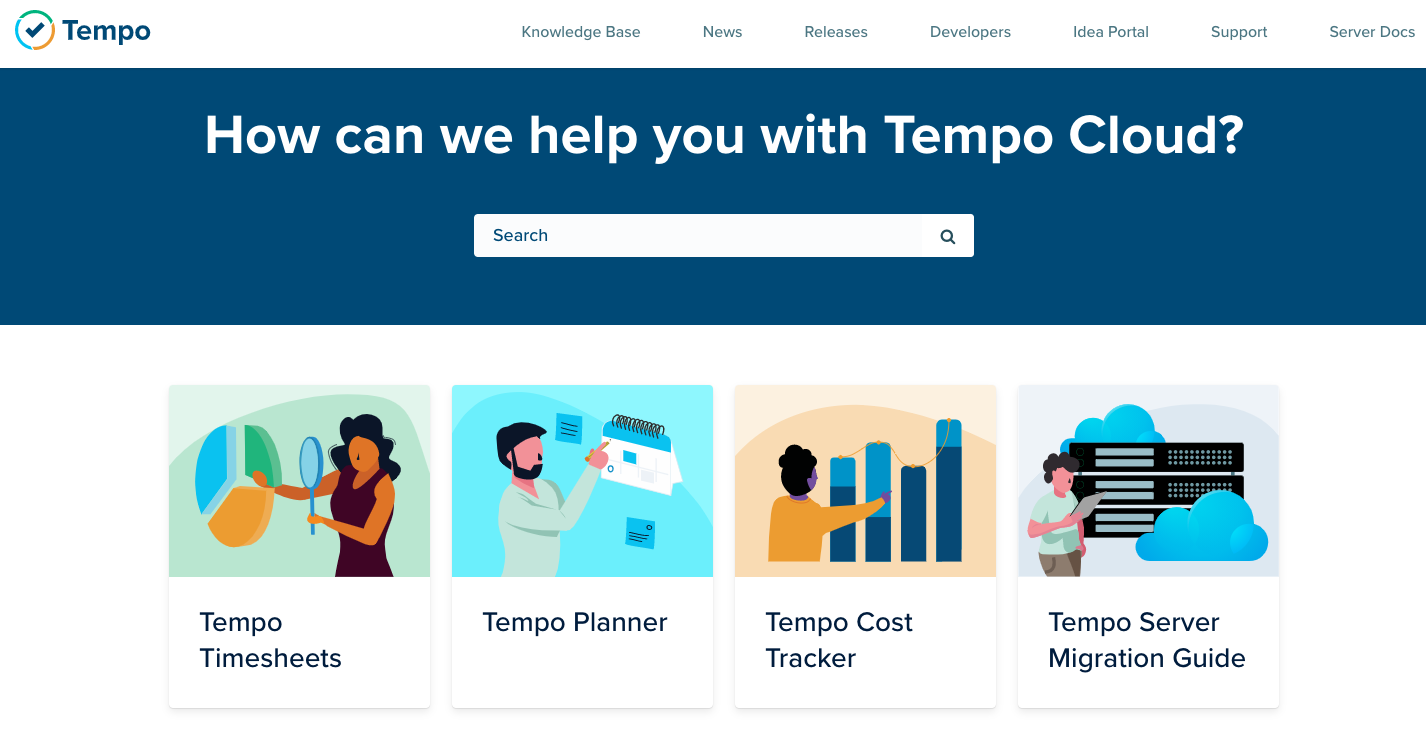...
...
| Warning |
|---|
Our Cloud Help Center has a new home at https://help.tempo.io/cloud/We will no longer be updating Cloud documentation in this space, so please be sure to check the new site for the latest documentation and learning content. |
Sometimes you need a plan to repeat at regular intervals, such as once a week. For example, you may want to repeat a plan of 1 hour every Monday morning to schedule your work and meetings for the upcoming week. To save you the effort of creating this individual plan every week, you can create a repeating (recurring) plan.
...
- Create a plan in any way you like.
- In the Plan Time form, select one of the Repeat options: Weekly or Bi-weekly (every other week).
- Set the Until date (inclusive) for when you want this plan to stop repeating.
...