Versions Compared
compared with
Key
- This line was added.
- This line was removed.
- Formatting was changed.
To access Internal Issues take the following steps:
- Log in as a user with the /wiki/spaces/TEMPO/pages/365199640 permission.
- Select Administration from the Tempo drop-down menu in the top navigation bar, choose Internal Issues.
Internal Issues
Internal issues is intended for logging work against issues that are common to users like vacation and sickness hours.
An issue can be selected from existing JIRA issues and modified into an Internal Issue.
An internal issue has the following properties:
- No remaining estimate is required.
- The issue can be selected from a list in the Log Work dialogwindow.
- Users need only Work On Issues permission for the project.
 Users that don´t have Work On Issues permission in a JIRA project that has issues selected as internal will not see those issues in their list.
Users that don´t have Work On Issues permission in a JIRA project that has issues selected as internal will not see those issues in their list.
To add an issue to the Internal Issue list, do the following:
- Click on the Add Issue button.

- The Internal Issue Dialogwindow will display.
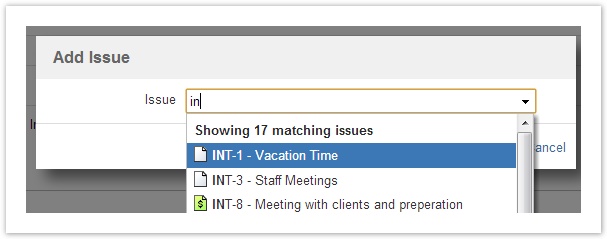
- Select the issue from the Issue key field
- Click the Save button.
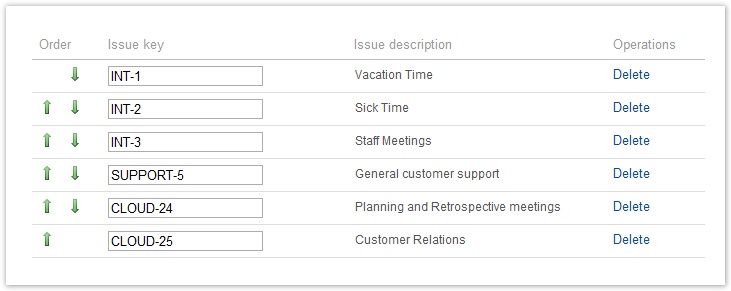
You can change the list order by using the Up and Down icons. This is the display Issue drop-down order in the Log Work dialog window on the Internal tab.
| Panel | ||||
|---|---|---|---|---|
| ||||
|