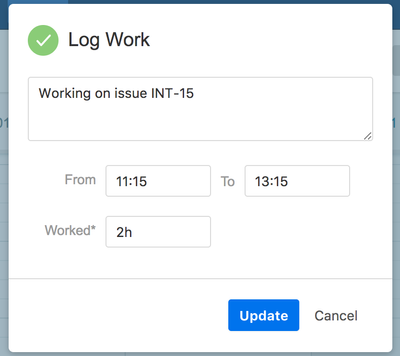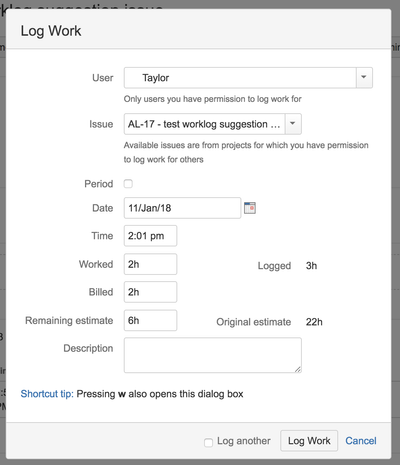The core function of Tempo Timesheets is to log work on JIRA issues. Tempo users can log work in Tempo with the following windows and forms.
You can access the Log Work form in every timesheet view. Drag across the canvas or click on the canvas in the Calendar view to display the Log Work form, and in the Timesheet view, click on a location in the table to add a worklog for that date and issue.
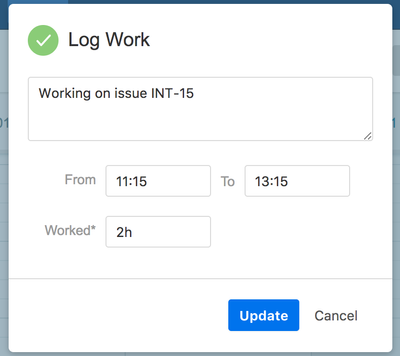
Issue Log Work window
The Issue Log Work window is displayed when logging work in issue view or when a cell in Tempo Timesheet view is clicked.
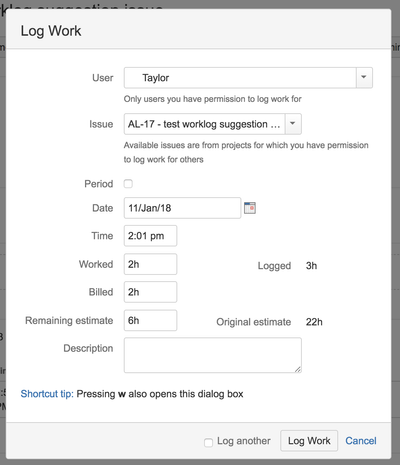
Log Work in Tempo Mobile App for JIRA
In addition to the above methods, you can log work on your cell phone by using the Tempo Mobile App for JIRA, which is available free for iOS and Android.