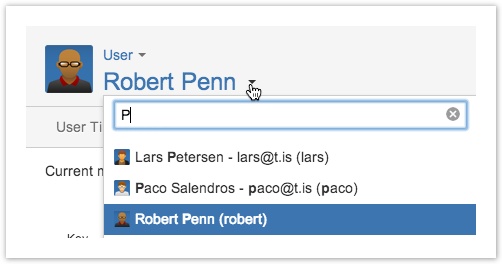As well as being able to view your own timesheet, you might have can be granted permission to view the timesheets of other users.
Required permission
- Browse Users permission
View All Worklogs permission for the projects
in which thewhere other users have Work On Issues permission
Tip icon false title Tip If you also want to To log work on behalf of other users, you must have 'Log Work for Others' permission for their projects.
Procedure
- Open your own user timesheet.
- In At the upper-left corner, click your name.
- In the search field that is displayed, start typing the name of the a team member.
- When the team member's name is displayed, click the name.