Versions Compared
Key
- This line was added.
- This line was removed.
- Formatting was changed.
You In the worklog action list you can Move, Split and Delete a worklog worklog if the worklog is editable. You can access these actions from the Timesheets view, and can also access them for a specific issue from the Jira issue view.
Required permission
| Task | Your own worklogs | Other users' worklogs |
|---|---|---|
| Moving worklogs |
|
|
| Splitting worklogs |
|
|
Related topics
- Managing project permissions (Jira JIRA documentation)
- Granting permission to users
List of actions
If a worklog is within an editable period and you have all the required permissions, the options to Move, Split and Delete worklogs are displayed in the worklog action list.
An In-line Edit window showing two worklogs on the same day and the Actions menu for one of them
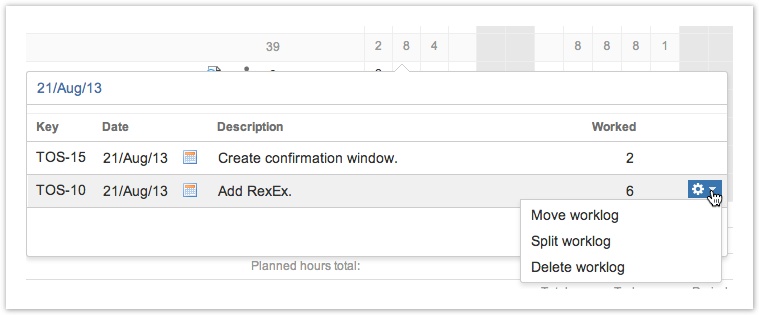
Move Worklog
Selecting the Move worklog action, opens the Move worklog window where you can move the worklog to another JIRA issue.
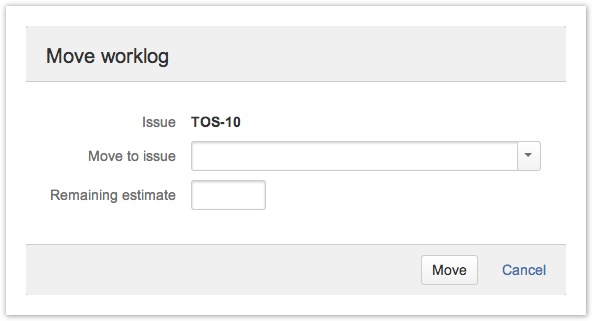
Open the Move to issue drop-down to select a new Issue (or start writing to narrow the search)
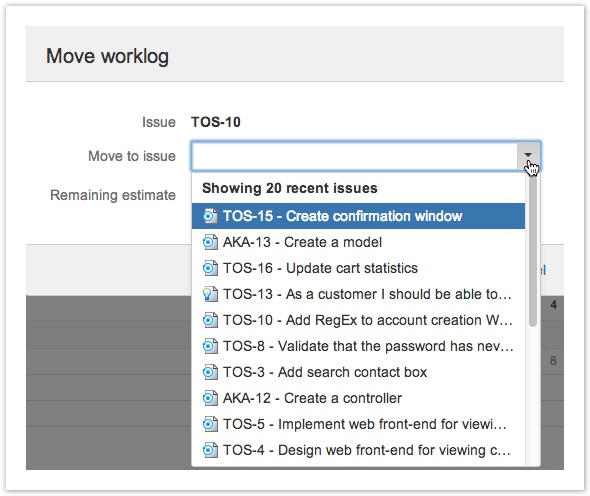
Select an issue and click the Move button to save the changes or Cancel link to keep the original value.
Split Worklog
Selecting the Split worklog action, opens the Split worklog window. Open the Split to issue drop-down to select a new Issue (or start writing to narrow the search) and click the Split button to save the changes or Cancel link to keep the original value.
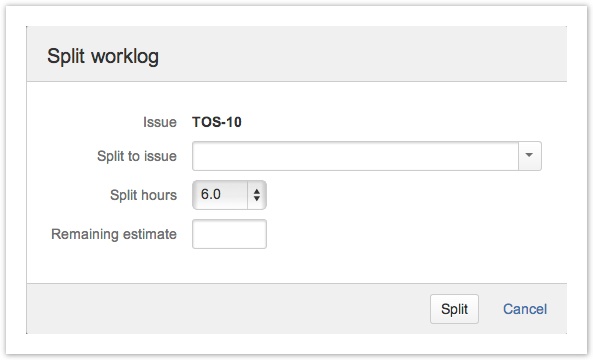
Correcting an account mismatch
Worklogs might contain an Account field, through which the worklogs can be directly linked to an account. When you move or split a worklog, you might cause the worklog to be associated with an issue in a project that is not linked to the worklog's account. In such a case, where worklog account and project account do not match, the worklog is listed on the invalid worklogs page.

You can make the worklog valid by linking the project to the same account or by editing the worklog in any report.
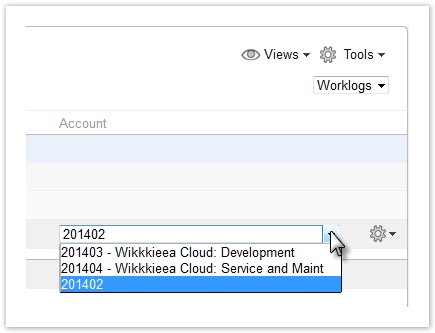
In reports, you can identify invalid worklogs, which are listed with an account key but without an account name.
| Panel | ||||
|---|---|---|---|---|
| ||||
|