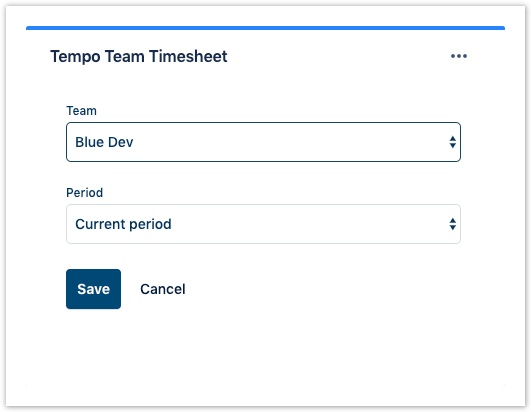Viewing data in the Tempo Team gadgets requires the View Team Worklogs permission for the team's projects.
The Team Timesheet gadget shows a team's timesheet for a selected period. This gadget helps Team Leads and Executives to track overall worked time for a given team.
For information about how to add the gadget to your Jira dashboard, see Tempo Gadgets - Tempo Cloud.
To configure the Team Timesheet gadget:
- Go to your Jira dashboard and click in the upper-right corner of the Team Timesheet gadget.
- Select Edit.
- Edit the gadget configuration:
- Team – All teams that you have Approve Timesheets permissions for.
- Period – Select the time period you want to display. Current period and Previous period are configured in Period Configuration.
- Click Save to display the results in a graph.