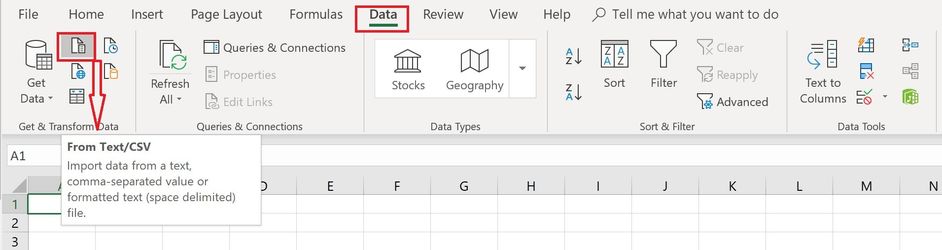Unable to render {include} The included page could not be found.
To learn more about Tempo products, please visit our Help Center. For support, see our Support Portal.
Manage space
Manage content
Integrations
App links