Earned Value Management
The Earned Value Management (EVM) section allows you to activate or deactivate EVM for the Folio and to define the Earning Rule settings when EVM is on. The Earning Rule is a set of configuration settings that dictate how the Earned Value of the Folio will be calculated. It defines the statuses the project tasks must have to have their associated value earned. It also defines how much value each issue will have when earned. EVM is turned ON or OFF by clicking on the Activate / Deactivate button located at the top of this configuration screen.
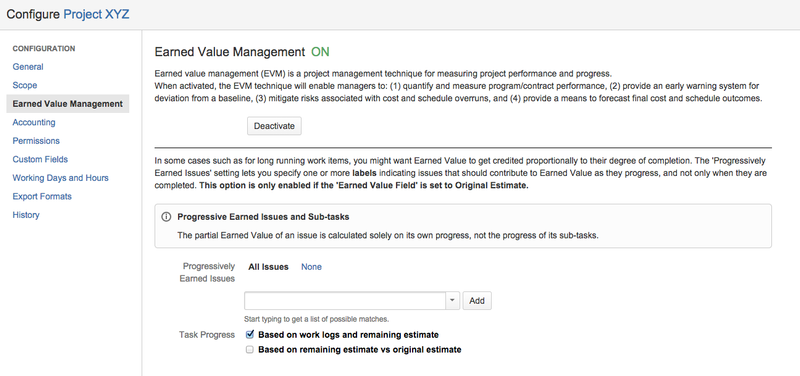
Progressively Completed Issues
In some cases such as for long running work items, you might want Earned Value to get credited proportionally to their degree of completion. The Progressively Earned Issues setting lets you specify one or more labels indicating issues that should contribute to Earned Value as they progress, and not only when they are completed. Partial Earned Value can be credited in one of two manners, depending on the Task Progress configuration setting appearing just below the Progressively Earned Issues setting when it is active (by selecting either All issues or adding at least one label).
Task progress based on work logs and remaining estimate
If this option is selected, then the Earned Value credited for each progressively earned issue is a function of the number of logged hours on that issue, its remaining estimate and Earned Value at completion. The formal representation of the calculation is as follows:
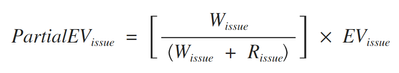
Where
Wissue is the total number of hours logged on issue within the Folio's time frame
Rissue is the remaining time estimate of issue
EVissue is the total Earned Value of issue at completion (see calculation in Earned Value Field section)
Example:
Say issue A is marked as Progressively Earned in the configuration. The Earned Value Field of the Folio is set to Original Estimates. The Folio's issues total 1000 hours or Original Estimate and has a budgeted cost of $100,000. Issue A has an Original Estimate of 100 hours, has 10 hours logged and 40 hours remaining.
Thus the Earned Value at completion of A is
(100 hours / 1000 hours) * 100,000 = $10,000
and the current Partial Earned Value is
10 hours / (10 hours + 40 hours) * $10,000 = $2,000
Task progress based on remaining estimate vs original estimate
If this option is selected, then the Earned Value credited for each progressively earned issue is a function of its original estimate, its remaining estimate and Earned Value at completion. The formal representation of the calculation is as follows:
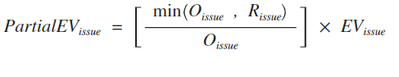
Where
Oissue is the Original Estimate of issue
Rissue is the Remaining Estimate of issue
EVissue is the total Earned Value of issue at completion (see calculation in Earned Value Field section)
Example:
Say issue A is marked as Progressively Earned in the configuration. The Earned Value Field of the Folio is set to Original Estimates. The Folio's issues total 1000 hours or Original Estimate and has a budgeted cost of $100,000. Issue A has an Original Estimate of 100 hours and has an estimate of 40 hours remaining.
Thus the Earned Value at completion of A is
(100 hours / 1000 hours) * 100,000 = $10,000
and the current Partial Earned Value is
(min(100 hours, 40 hours) / 100 hours) * $10,000 = 0,4 * $10,000 = $4,000
On this page:
Related pages:
Tempo for Server Documentation
For the newest versions of Tempo documentation, please visit our Help Center. For support, see our Support Portal.