Timelines
- Hildur Nanna Eiríksdóttir (Deactivated)
- Jaramy Conners
Tempo Budgets offers timeline charts to visualize information such as expense payments, planned staff positions and staff members availability over a Folio or Portfolio's time frame. Timelines share common controls that allow you to efficiently browse the information it contains and focus on certain periods of time.
Date Markers
Timelines show important dates as colored vertical lines:
- A red vertical line indicates Today's date.
- A black vertical line indicates the Folio's end date.
Timeline Controls
Timelines have a toolbar located at their top left, giving access to a number controls:

Zoom In an Out
Zoom in and zoom out buttons  let you enlarge or reduce the span of the timeline's displayed time frame. The plus button (shortcut key: up arrow) increases zoom (reduces the displayed time frame). You can zoom in up to a daily scale. The minus button (shortcut key: down arrow) decreases zoom (enlarges the displayed time frame). You can zoom out up to the Folio's time frame.
let you enlarge or reduce the span of the timeline's displayed time frame. The plus button (shortcut key: up arrow) increases zoom (reduces the displayed time frame). You can zoom in up to a daily scale. The minus button (shortcut key: down arrow) decreases zoom (enlarges the displayed time frame). You can zoom out up to the Folio's time frame.
Navigating
Left and right buttons ![]() let you navigate the timeline left or right. Left and right navigation won't let you navigate outside the Folio's time frame. Shortcut keys for left and right navigation are left arrow and right arrow, respectively.
let you navigate the timeline left or right. Left and right navigation won't let you navigate outside the Folio's time frame. Shortcut keys for left and right navigation are left arrow and right arrow, respectively.
Setting the Timeline Range
The calendar button ![]() lets you explicitly set the displayed time frame (shortcut key: r). Clicking the Timeline Range button brings up a dialog, offering you to either enter explicit dates, or to select one of many predefined periods.
lets you explicitly set the displayed time frame (shortcut key: r). Clicking the Timeline Range button brings up a dialog, offering you to either enter explicit dates, or to select one of many predefined periods.
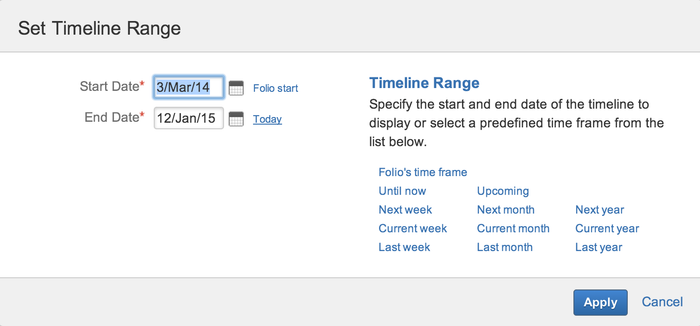
If you enter specific dates, then click Apply to have the timeline range appropriately set. Clicking on a pre-defined timeline range directly updates the timeline accordingly.
The data shown in the timeline boxes are data that applies to the visible range of the timeline.
e.g:
In the Staff Members Timeline, if the last month is selected, the timeline will show all worked hours for the staff members recorded during that month.
In the Staff Members Timeline, if the next month is selected, the timeline will show the resource capacity of the staff members between for that month.
Related pages: