Consulting Revenues
Consulting revenues are the ones associated to people generating income in a project. They are categorized as Operating revenues and are grouped by consulting revenue roles (e.g. Developer, Architect, Q&A) that you define. You can collapse (or expand) a group of consulting revenues by clicking the triangle icon ( 
 ) next to a consulting revenue role or category.
) next to a consulting revenue role or category.
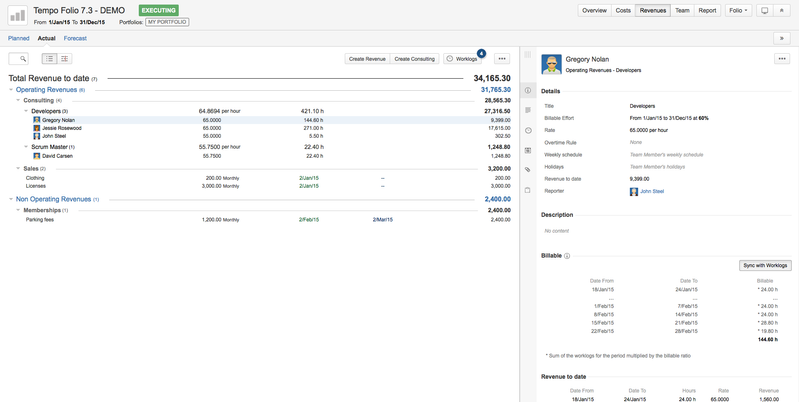
Consulting revenue calculation
The Revenue page shows the calculated revenues to date for each consultant and consultant groups (by title). The revenue of a consultant is calculated by multiplying her billable hours by her rate.
Consulting revenue(date) = Billable hours(date) x Rate
Note that the number of billable hours is determined by the number of worked hours associated with the consultant (as shown in the Team page) and the billable ratio of the consulting revenue. For instance, a consultant who worked 100 hours to date in a folio and has an 80% billable ratio will have 80 billable hours to date, by default. Billable hours can be overridden in the Details panel under billable hours by clicking on the number of hours calculated. Read the Billable Hours page for all the details about billable hours calculations.
Billable hours(date) = Worked hours(date) x Billable ratio
The revenue displayed on group title rows is simply the sum of the consulting revenues in that group.
On this page:
Related pages:
Tempo for Server Documentation
For the newest versions of Tempo documentation, please visit our Help Center. For support, see our Support Portal.