Permissions
By default, the visibility of the Folio is driven by the shares of its associated saved filter defined under 'Scope' (see Sharing a filter section from the JIRA Saved Filters documentation). You can instead choose to restrict the Folio's visibility to a list of specific JIRA users using the Viewers field. Note that the filter's shares also controls the visibility of the Folio's issues so you should make sure it is shared with explicitly specified viewers.
Also the owner of a Folio is the only user having write permissions on it. Administrators you name here will also have full read and write access to the folio. Again note that the filter's shares controls the visibility of the Folio's issues so you should make sure it is shared with the Folio administrators.
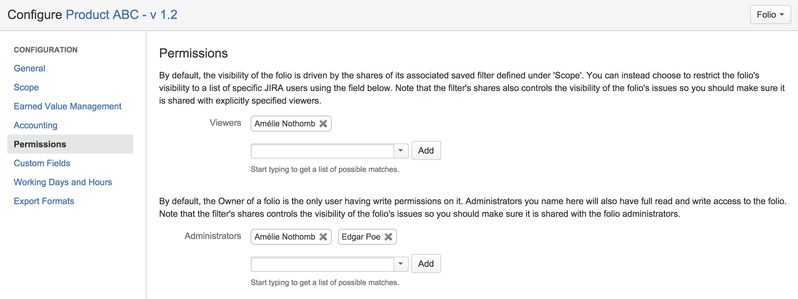
Viewers
Shows the current visibility state of the Folio's Saved Filter. The Edit link brings you to the Saved Filter shares edition page in JIRA. It is either Saved Filter shares (the default) or a list of specific JIRA users. You can add a JIRA user by typing her name in the text field and then clicking the Add button. If at least one JIRA user is specified explicitly as a Viewer, then it overrides the permissions of the filter's shares. You can remove a user from the list by clicking the X next to her name. Remove all specified users to revert visibility to the filter's shares.
Administrators
Administrators get the same view and edit rights as the Owner for a Folio. You can add as many Administrators as you want to a Folio.
A folio is editable only by its Owner and Administrators. staff members' cost rates that are local to the Folio can be seen only by its Owner and Administrators. Cost Rates access permission is also required to view the cost rates of staff members using global User rates.
Only the Owner of a Saved Filter can modify its shares.
In the event the Folio's Saved Filter is deleted or the Folio's Owner is removed from JIRA, then all JIRA administrators will gain access to the Folio so that a new JIRA filter or Owner can be assigned.
To restrict the access of the Temp Folio application please refer to Temp Folio's global permissions.
Related pages:
Tempo for Server Documentation
For the newest versions of Tempo documentation, please visit our Help Center. For support, see our Support Portal.