Period management
Period Management in Tempo is used to control when users can Log Work on issues, e.g. is the period still open.
To Open or Close a period, you will need to access the Period Management:
- Log in as JIRA or Tempo Administrator.
- Select Administration from the Tempo drop-down menu in the top navigation bar, choose Period Management.
The Period Management page in Tempo Administration (click to enlarge)
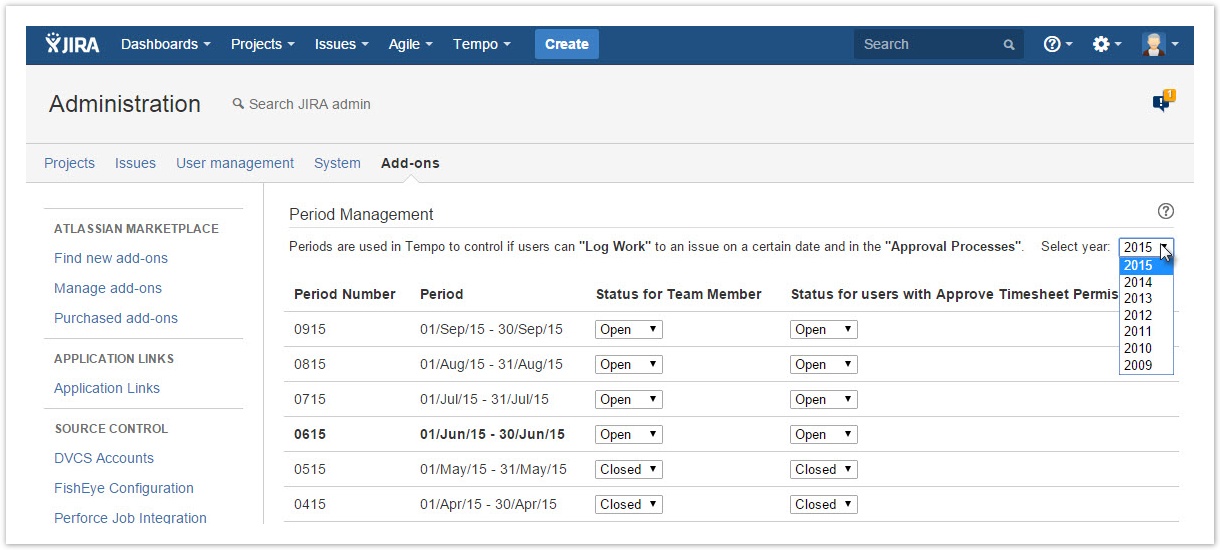
The current period is displayed in bold text and periods in the past are Closed by default. You can change the Status for each Tempo Role according to your needs.
Closed for Tempo Team members:
Users as team members can not add or edit work-logs within the specific period. Users with the Approve Timesheet permission can edit, split, and move work-logs in this Closed – Open state if they have the corresponding project permissions. If the Timesheet Approval Process is enabled, users with the Approve Timesheet permission can Approve or Reject timesheets for team members.
Users with the Approve Timesheet permission who are also members in their own team cannot edit their own timesheets.
Closed for Tempo users with Approve Timesheet permisson:
The period is usually closed for users with the Approve Timesheet permission, a few days later than for team members. This allows the users with the Approve Timesheet permission to review their team members' timesheets. When all timesheets have been approved, the period is closed. The Timesheets Status is changed to Closed and work-logs cannot be changed in the Closed – Closed state.
![]() The period management does not affect the 2nd period if one has been selected in the Period Configuration.
The period management does not affect the 2nd period if one has been selected in the Period Configuration.
Click the Help icon on the top right of the page to open the online documentation:
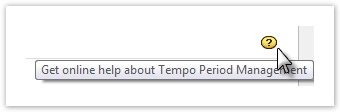
Tempo Timesheets for Server Documentation
For the newest version Tempo Timesheets documentation, please visit our Help Center. For support, see our Support Portal.