Log work with start time
This option is disabled by default, but if enabled any Tempo Timesheets user can set start time when logging work. This means that the Date field in the Log Work window changes to a date/time field in the enabled case. The current time is used as the default time for the current date, before the user logs the start time.
![]() Enabling the option is not valid for the Plan Time window.
Enabling the option is not valid for the Plan Time window.
The Log Work window showing the Time field (click to enlarge)
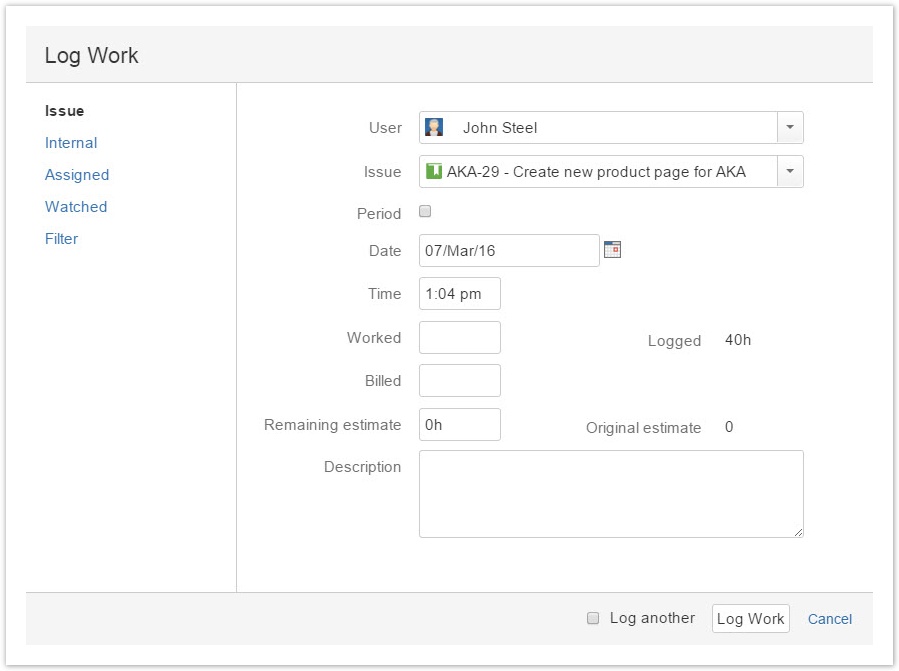
Following are a few facts about this option:
- The time can be changed by writing directly into the field
- The time can also be changed by opening the calendar icon next to the field
- All dates from start date to end date in Period worklog shows the same time as selected in the Time field.
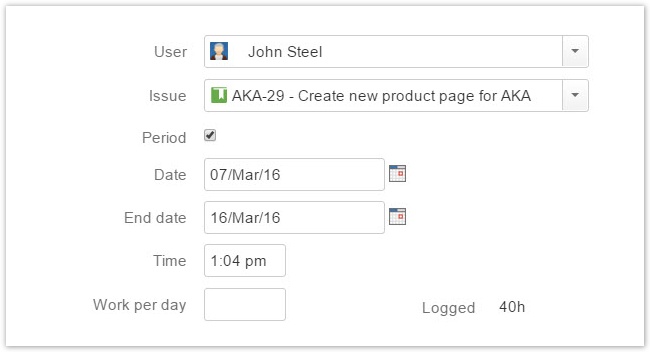
- The default time for dates other than the current date is 00:00
If the option is enabled, the time is also displayed in all reports and the inline editing windows.![]() A useful reading on the difference between my JIRA worklog and my Tempo worklog.
A useful reading on the difference between my JIRA worklog and my Tempo worklog.
Tempo Timesheets for Server Documentation
For the newest version Tempo Timesheets documentation, please visit our Help Center. For support, see our Support Portal.