Worklogs Inspector
The Worklogs Inspector lets you visualize what JIRA users have logged work on one or more issues that are part of the Folio's Scope and within its time frame. It allows you to quickly add these users to the Folio's team or as consulting revenues, even if the user was deleted from JIRA.
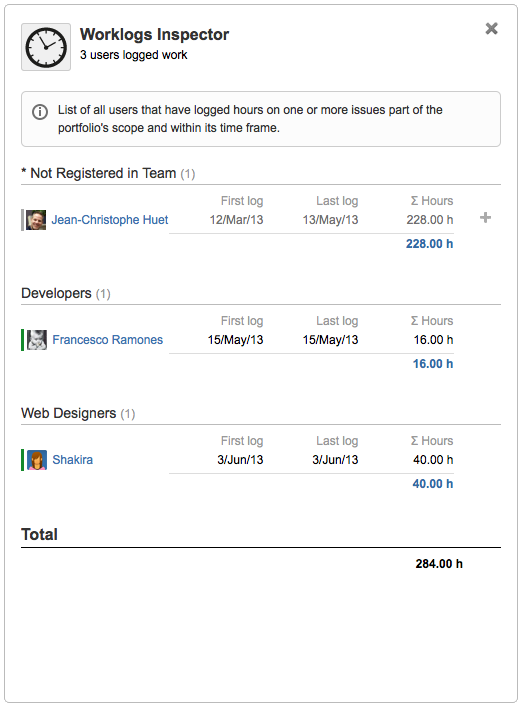
The Worklogs Inspector shows users grouped by title the same way they are displayed in the team or revenue browser. If they are not already part of the Team of defined as consulting revenues then they are grouped under Not registered in Team.
The following information is displayed for each user:
- Status bar: a coloured vertical bar providing an indication on the user's status.
- A green bar identifies a regular member.
- A yellow bar indicates that the member has no wages associated with some Worklogs
- A grey bar identifies a user not registered in the team
- A black bar identifies a deleted JIRA user.
- Name. The full name of the member. Hovering the name will show the "JIRA user popup"
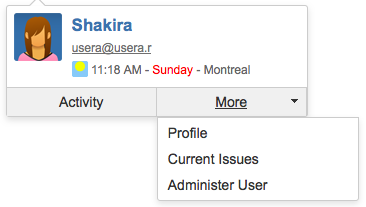
- First log: The date of the first work log that occurs within the Folio's time frame
- Last Log: The date of the last work log that occurs within the Folio's time frame
- Sum of Hours: The sum of all the hours logged on issues part of the Folio's scope and within its time frame.
- Add button: To quickly add users listed under the Not registered in Team group as a team member.
When adding a user who is Not registered in Team, then the effective date will be populated with the first log date. If adding a deleted member, then the availability will be populated with 0 as well.
Tempo for Server Documentation
For the newest versions of Tempo documentation, please visit our Help Center. For support, see our Support Portal.