Account Custom Budget Burn-up Chart
This is a child page of Tempo Gadgets, explaining the Account Custom Budget Burn-up Chart gadget. This gadget displays the progress of hours worked on an Account and allows the user to insert a custom budget (Insert goal) and period. The gadget provides great flexibility in how data is visualized for a given account. This gadget is a great addition for Managers and Executives to monitor progress on Accounts, and to plan and allocate resources accordingly.
Required permission
Approve Timesheet Tempo Team permission
Configuration
Use a Dashboards' Add Gadget button to add this gadget, but it is both explained on the parent page and in the JIRA documentation. The screenshot below shows the default configuration for this gadget, when it has just been added to a dashboard. The table below lists the configuration options, for each field or drop-down list in the gadget.
Default Configuration for the Account Custom Budget Burn-up Chart
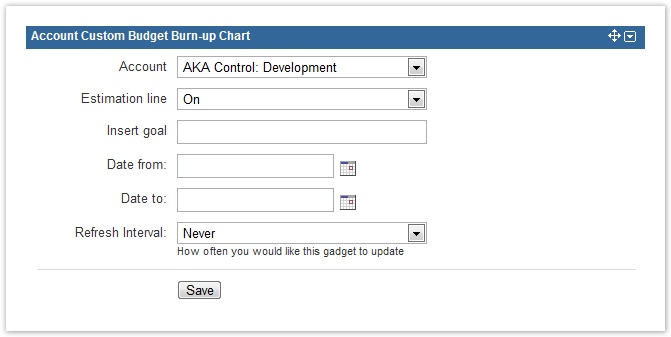
Table: Configuration options for each entry or field
Configuration Entry | Available Options |
|---|---|
| Account | All accounts already created through Tempo Accounts. The default account is the first in the alphabet. |
| Estimation line | It can either be On or Off. It is On by default. |
| Insert goal | This is any custom budget number, which will be displayed as a Goal line on the graph created. |
| Date from/to | Set a start and end date to define the date range to be displayed. |
| Refresh Interval | The values are Never, Every 15 Minutes, Every 30 Minutes, Every 1 hour or Every 2 hours.
|
When all the configuration options have been set, click the Save button to display the results in a graph - see screenshots below.
Gadget display
Examples of data displayed in this gadget are given below.
For the General Non Billable account, the Goal is set to 50 and an estimation line shows forecast
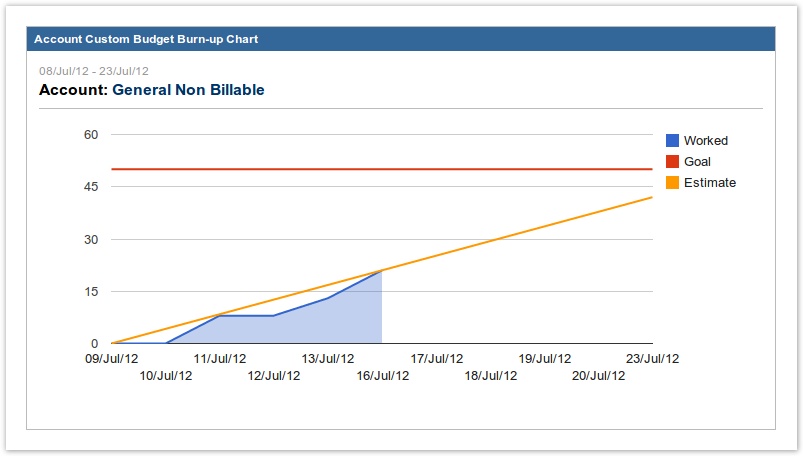
The estimation line displays a forecast of how the progress will be later in the period.
![]() If no goal is inserted, the goal is automatically set to 0.
If no goal is inserted, the goal is automatically set to 0.
The Account name is an active link to the Account Timesheet for the selected account. This gadget is similar to the Account Monthly Budget Burn-up Chart gadget, but it provides more flexibility in choosing a custom goal (instead of a pre-determined monthly budget) and period.
The gadget can also be displayed on a JIRA Wallboard, given the plugin is installed.
Same data as above, but on a JIRA Wallboard
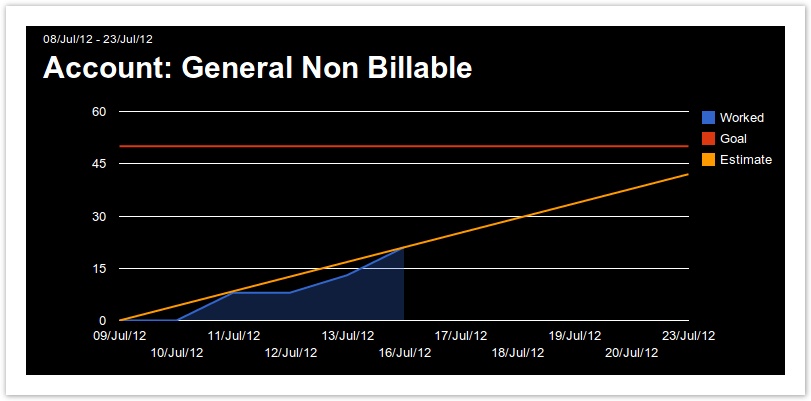
Tempo Timesheets for Server Documentation
For the newest version Tempo Timesheets documentation, please visit our Help Center. For support, see our Support Portal.