Versions Compared
compared with
Key
- This line was added.
- This line was removed.
- Formatting was changed.
Reports provide a quick overview of the worklog status. Working with worklogs, you can filter information by project, team, account, customers, epics, issues, or Jira filter to create reports, use these reports to manage your data, and export your reports for later use.
| Note |
|---|
To view worklogs for other team members, your Jira Project Administrator must grant you the View all Worklogs and Browse Project permissions for each project. |
Reports Overview
Reports can be accessed by clicking Reports on the Tempo menu. You can quickly create a report using one of our pre-made templates, or from a Jira filter. You can also filter the information you want to see with a custom report.
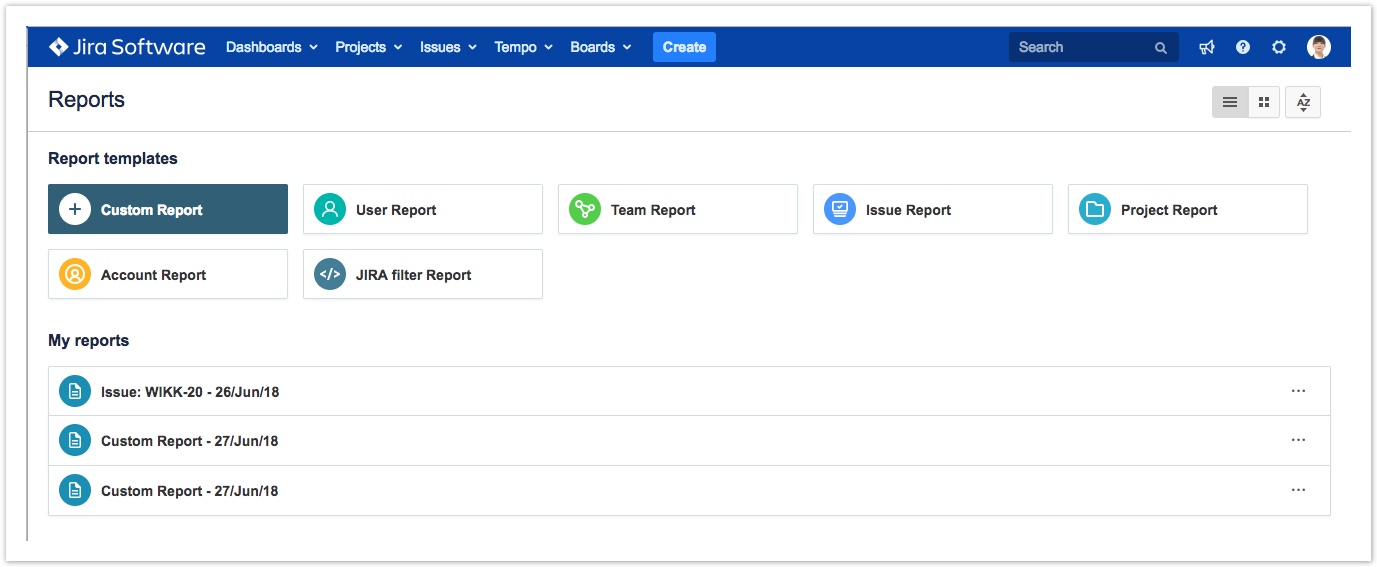
The Reports overview
Related topics
- Creating Reports from a Template or a Jira Filter
- Creating Custom Reports
- Filtering Information in Reports
- Grouping Report Data
- Switching Between List and Grid View
- Selecting Grid Periods and Columns
- Selecting a Period or Date Range for Reporting
- Saving Reports
- Deleting Reports
- Printing and Exporting Reports
- Troubleshooting a No Access Message